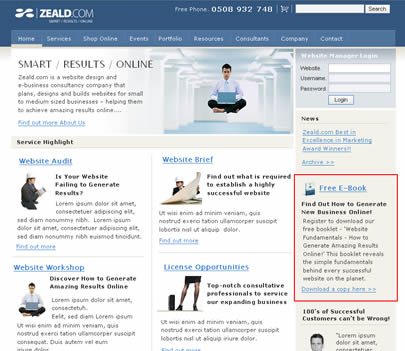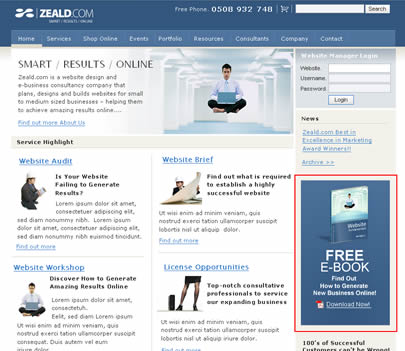There are a number of important issues that you should consider before you decide to introduce animation to your website, including:
- Quality Animation is expensive to design and create
- Animation adds to the page load times
- Animation often requires additional software and plugins to play
- Animation is difficult and expensive to maintain and kept up-to-date.
- Animation makes it difficult if not impossible for search engines to find text content within
- Animation can serve to distract the user from reading the page content
With these issues in mind we should carefully consider the use of animation on a website and ask, Is it really necessary? Is it a worthwhile investment of time and money? or is there something better that we could invest in to improve the results of our website?
To answer this question we must ask the question what are the primary objectives of our website? and does adding animation really help us to achieve these objectives? How does adding animation to our website help us achieve these objectives?
Some common forms of animation on a website:
- A logo that moves in some way
- A slide show of images highlighting products or services
- Help videos or product information video
- Animated Banners, advertising important features of the website or third party websites.
- Interactive and animated navigation systems
These translate into 3 primary objectives
1. Building brand recognition
Using animation to create a memorable user experience and generate positive feelings towards the website and the company.
2. Product / service Information
To help sell more product and generate more revenue using video to convey important information about a product or service that is difficult to do with text and images
3. Advertising
To sell more product and generate more revenue using animation to upsell or crossell product / service offers.
Building Brand Recognition
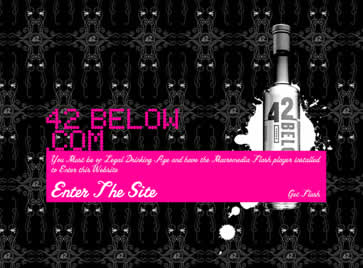 Animation for enhancing brand, come in many shapes and forms:
Animation for enhancing brand, come in many shapes and forms:
from something as simple as a moving logo to a fully animated and Interactive website or movie designed to tell a story, perhaps in the form of a viral marketing campaign designed to create a memorable user experience that encourages the user to bookmark and tell their friends about. Such as
www.42below.com or
www.coke.com
One must consider the primary objectives of the website. First of all is the primary objective of the website to promote and convey the company brand? If so how will animation on a website achieve this? will it achieve it?
Animated websites come at great cost and the return on your investment is very difficult to measure
.....so one should ask, will the money that I spend creating and incorporating animation in my website really enhance my brand positively and will I get a return on my investment? Or will my expensive animation only serve to frustrate my users...maybe my users will be impressed by the animation the first time but soon realise that the website content is out of date and not be interested in visiting again? Maybe they don't even find my website because the search engine content is hidden within my animation.
If the answer is no and the animation and the negative impacts are justified.
Zeald is possibly not the right company. A website such as this is primarily a branding exercise and possibly less of a website exercise. We would recommend the use of a company that specialises in animated websites and branding / marketing concepts.
Product / service information
Sometimes it is difficult to convey all of the information about a product or service using just images and text. On some occasions video is the best method. For example a company that creates and sells video or animation online. Realestate websites use animated fly throughs to help the user imagine the building and move about it. This is application for animation on a website is much easier to justify.
Although animation may be justified in these circumstances we recommend that it is used carefully. The animation should be setup to allow the user to choose to "play" the animation, if they have a fast connection or the time. Introduction pages should be created that carefully outline to the user the file type, the file size, where they can download the software required to view it etc.
This type of animation or video is not a specialty of Zeald. We recommend that you speak to a specialist, such as a video production studio, a virtual reality photographer or a 3D animator. Zeald has connections with photographers who specailise in the VR tours especially for Realestate.
Animated Slide show
An animated slideshow displaying examples of your products or services allows you to highlight multiple images on one page without the user having to click or scroll.
It is hard to measure and so determine the effectiveness of this method for highlighting product / service information, but if the animation is kept simple, it can be produced for little cost. It can be designed in a way to allow for a progressive download. IE images display as they load. It can be designed to allow the website administrator to update the images easily and because it contains little or no search engine content, it is of little concern.
Alloy Yachts are a Zeald client who utilise such a feature. This is a plugin product for the Zeald website solution with limited features.
This is a javascript powered animation that maybe setup to display on any page of your website. It allows you to display 5 images at a set size in a set order. The images load progressively and fade in and out from one another on a set timer. the application selects images from a folder which you are able to administer yourself. To learn more about this product please contact the Zeald support team.
Advertising
Using animation as a method to highlight important information may be effective when planned and designed carefully. But again the website objectives must be carefully considered.
1. Banner advertising
A website selling advertising to third party companies may find that animated banner adverts have a higher click through rate and so the client may charge more money. However unless the primary objective for the website is to earn revenue through banner advertising we would not recommend the use of advertising full stop as this is a great way to lose traffic and the revenue may not justify the loss of traffic.
2. Animated promotions
Sometimes animation maybe used to advertise or highlight important features or products or services of the clients of your website.
graphic impact use an animated banner for this purpose.
Apart from the issues already stated regarding animation there is also a condition known as "Banner Blindness": which is when a user has seen so many websites with so many banner ads that they soon learn what a banner ad looks like and begin to subconsciously ignore or block out images or animations that resemble this common format.
It is very difficult to determine if animated features such as this really do increase sales or whether they provide a return on investment.
Formats
There are three common formats for producing and displaying animation on the internet that are specifically designed to load quickly. The choice of technology and the cost depends on the requirements and the purpose.
Flash
Users require the flash player, and additional time is required to load the flash application, but usually the quality of the animation is greater and the file size is smaller, especially for illustrative styled animations
Animated GIF
No player required, but often larger file size and noticeably reduced quality, especially for animations with larger dimensions and greater number of frames. Good for animations with small dimensions such as a logo
Pricing
Because there are so many more variables involved in animation it is difficult to quote. An animation is not the design of a single flat graphic but a number of frames. The cost depends on so many variables including: the graphic design, number of frames, the type of technology, the load times, the way it loads (progressively, pre-loaders etc) sound and music, The timing, interactivity, ability for the client to update.
If you choose to have an animation created for you, you may use the Zeald website administration software to position and display the animation on select pages of your website


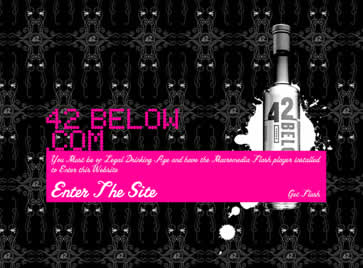 Animation for enhancing brand, come in many shapes and forms:
Animation for enhancing brand, come in many shapes and forms: