Link building is hard work, when done right. You don't want to resort to creating spam links. It is about continual updates, to keep content fresh and share worthy.
Inbound links, also called back links, are valuable for any website. These are the links that come to your website from a different website. For example, if your business was a sports shop, a local rugby club website may link to your website to show their members where to buy their uniform.
Why are they important?
Inbound links act as a direct pathway to your website. This means that a whole new audience can now find your website with ease. The amount of visitors that come through that link, depends on how much traffic the initial source receives.
Another benefit of inbound links is that they serve to increase your SEO.
SEO (Search Engine Optimisation) is how well your website displays in a search engines unpaid results. To get more traffic, it is better to appear in the first page of results, as close to the top as possible.
The more inbound links your website has, the more likely that your website will rank higher in search engines. This is because the inbound links are effectively telling the search engine that your website is trustworthy. Search engines (like Google) take this into account when ranking websites.
However, not all inbound links are weighted the same. So it is not wise to create a bunch of spam websites to link to your website.
Inbound links from other trustworthy websites are weighed much higher than inbound links from low ranked websites. For instance, an inbound link from Kings Plant Barn will be weighted higher than a small garden shop website whose website has not had any new content for years.
Natural linking
It is important to ensure any inbound link seems natural. This means that the link should ideally be used as part of a sentence. This can easily be done with the use of a hyperlink. E.g. "Anthony’s Sports Shoes in Albany has a fantastic range of rugby shoes fit for any age this winter."
By placing a link within a sentence, customers are more likely to click on it. People are less likely to click on a link if it is just a URL, let alone a URL that they have to copy and paste into their browser.
How to get inbound links
Since inbound links come from other websites, it can seem difficult to know how to get them. The best trick to get inbound links, is to have great content that people want to share with their audience. From there, you want to ensure people can find your content easily. This means, placing your content where your target audience is. Social media sites like Facebook and Twitter allow for immediate sharing, as well as related forums. Another fantastic idea, is to add your content to your email marketing and newsletters.
Here are my top 5 ways to get inbound links:
-
Create a blog
This is a great resource for getting original content out infront of people. What does your audience want to know about? What are problems they might be facing? Create blogs centered around their needs, this will not only ensure people come back to read your articles, but they are more likely to share your link to likeminded people. Make sure you send out your blogs to your customer database, or on social media to ensure more people see them.
-
Guest blog
Guest blogging is where you create content for another website. This means that you able to talk directely to another websites' audience. Not only that, but you can direct the audience to your website for more information. For instance, a landscaping company could write up a blog for a gardening website, on the top new trends for utilising space.
-
Write case studies
Case studies are a fantastic opportunity to promote your business without a heavy sales pitch. Find a client of yours who is happy to talk about their experience with your product or service. Any case study that makes your client or customer's business look good, will be sure to be shared by them too. Make sure you put your case studies on your website and on social media platforms too!
-
PR
Is your organisation doing something fantastic in the community? Why not write into your local newspaper with a story! Online articles best for SEO, but even a paper only version means that you get more brand awareness. Most newspapers have great SEO because of their rich content, so having them link their online articles to your website is sure to result in a heavy weighted link.
-
Create informative or fun videos
Vidoes are one of the top shared types of content. Does your company have an upbeat personality? If so, create a video about your product/service, or team. If your business has more of a serious personality, why not create an informative video? Bunnings Warehouse creates fantastic DIY videos that are a huge hit with DIY rookies.
Take home message:
Create new fresh content whenever possible. Post your own articles on social media platforms and in relevant forums. But resist spamming people, only post what you think is valuable and relevant to your audience.

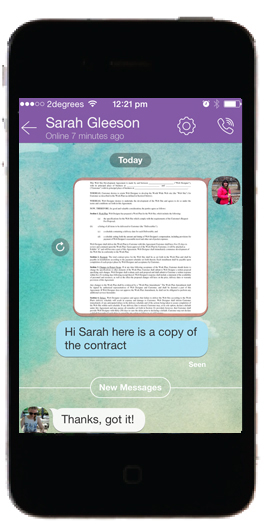 Viber is a great app to use to keep in contact with people when you are overseas. The app allows you to send free messages and free calls to other Viber users. You can download it to your smartphone, or use it on desktop.
Viber is a great app to use to keep in contact with people when you are overseas. The app allows you to send free messages and free calls to other Viber users. You can download it to your smartphone, or use it on desktop.
 Your product pages on your website are extremely important in converting visitors to your site, into customers. In order to make purchasing decisions, you need to provide as much information as possible to your potential customer. This includes multiple product views, detailed descriptions and delivery information. Think of your customer when designing your product page. You need to answer their questions before they’ve even asked them and alleviate purchasing anxiety. Do not let them become frustrated with your website or lack of detail and turn to a competitor to complete their purchase.
Your product pages on your website are extremely important in converting visitors to your site, into customers. In order to make purchasing decisions, you need to provide as much information as possible to your potential customer. This includes multiple product views, detailed descriptions and delivery information. Think of your customer when designing your product page. You need to answer their questions before they’ve even asked them and alleviate purchasing anxiety. Do not let them become frustrated with your website or lack of detail and turn to a competitor to complete their purchase.

