Optimising your website for the search engines is only one option for generating traffic for your website. Another option is to advertise on a search engine.
When advertising on a search engine, you pay for an advertisement to appear when a person searches for a particular keyword or phrase, relevant to your website. There are three common models search engines use for charging for advertisements- in fact; these models are common across all forms of online advertising:
In the Pay-Per-Impression model you are charged every time one of your advertisements is ‘served up’ to a viewer. With this model you are usually charged per 1000 impressions. The amount you are charged per 1000 impressions is called your Cost Per Impression or CPM. This model is the hardest to control, as you don’t know how many people will click on your advertisements, and then purchase products or services, or even make enquiries (although you will able to forecast this accurately after you have some historical results).
With this model, you are charged for each click your ad listing receives. The amount you pay per click is called your Cost Per Click or CPC. Pay-per-click advertising is a lot more attractive than pay-per-impression advertising as you can manage your costs a lot easier- you only pay for visitors that have clicked-through to your website.
- Pay-Per-Acquisition (CPA)
Pay-per-acquisition advertising is the best of the lot! In this model you pay only when someone purchases something from your website. You pay ‘a commission’ for a new customer! The amount you pay is called your Cost-Per-Acquisition or CPA. This method of charging is very common in affiliate programs.
Advertising Types
There are two common types of search engine advertising:
- Fixed Placement Advertising
Fixed placement advertising is exactly how it sounds. It is an advertisement that is locked into a specific position on a search engine’s results page. Generally, the position of the advertisement doesn’t change. Many search engines reserve a portion of space at the top or side of their page for fixed placement ads.
The advantage of fixed place advertising is that you can lock-in your advertising rates and lock out your competitors from the top positions. Unfortunately, this type of advertising with the search engines is often very expensive and is usually in the realm of larger organisations with substantial advertising budgets.
- Pay For Placement Advertising (PFP)
Pay for placement (PFP) advertising works like this - people bid for placement in the advertising slots provided by the search engines, on their results page. The highest bid wins the number one slot, second highest bid the second slot, and so on.
PFP advertising can change day-to-day as advertisers change their bid amounts, and as new advertisers start bidding. Almost all PFP advertising utilises a Pay-Per-Click method of charging. The advertiser pays each time a person clicks their advertisement.
PFP advertising is great for small businesses as you can trial it with very little advertising budget. You can often secure visitors to your website for just a few cents. Its only downside is that it can require substantial time and effort to manage it successfully.
The rest of this section focuses on PFP advertising, as this is the form of advertising that will be most applicable to the majority of our readers.
PFP Advertising Providers
In the PFP advertising world there are two main providers:
Google runs a PFP system called Google Adwords. Google Adwords allows you to bid on keywords. When these key words are searched, an appropriate advertisement will appear on the right-hand side of the page, under the title– ‘Sponsored Links’.
Google Adwords allows you to target your advertisements to the New Zealand region without including the region in the keyword. What this means is that you don’t have to include the geographical region in the keyword that you are targeting, i.e., ‘New Zealand Meat’. Instead, you can just tell Google to only ‘serve’ advertisements to New Zealand-based searchers.
Any advertisements that you set up using Google Adwords will be displayed in these search engines: Google, Ask Jeeves, Teoma, Netscape Search and AOL Search.
- Overture
Overture is the biggest supplier of PFP advertising. Similar to Google Adwords, Overture allows you to bid on keywords that when searched show an advertisement on the right-hand side of the page under the tile – ‘Sponsored Results’.
Overture only allows you to target your advertisements to the Australasian region. The only way to target specifically to the New Zealand region is to include the region in the keyword. We are expecting Overture to upgrade their systems to include the New Zealand-only feature in the very near future.
Overture advertisements are displayed in these search engines: AllTheWeb, AltaVista, MSN Search and Yahoo.
There are also a number of smaller PFP providers:
- FindWhat (http://www.findwhat.com)
- LookSmart (http://www.looksmart.com)
- Kanoodle (http://www.kanoodle.com)
- Enhance Interactive (http://www.enhance.com)
- Mamma Media Solutions (http://www.mammamediasolutions.com).
“Is Your Website Producing Amazing RESULTS?”
If you answer is anything less than a resounding yes, then you need to learn about
how Zeald can help. Because results that are anything less than ‘amazing’ means you are selling yourself short!
© Zeald 2005 – All Rights Reserved
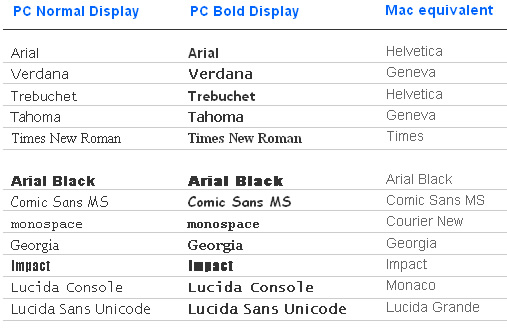

.png)
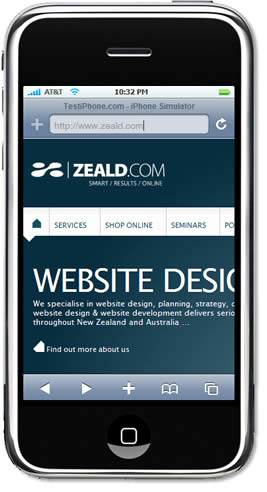 The above statistics do not show the use of mobile phone web browsing. Smart phones such as the Iphone and faster, cheaper mobile internet connections have made browsing the web on a mobile phone much more popular. We should be expecting a large increase in users browsing websites on their mobile phone in the next year. Most smart phones have an average display resolution of 480 x 320 pixels
The above statistics do not show the use of mobile phone web browsing. Smart phones such as the Iphone and faster, cheaper mobile internet connections have made browsing the web on a mobile phone much more popular. We should be expecting a large increase in users browsing websites on their mobile phone in the next year. Most smart phones have an average display resolution of 480 x 320 pixels