We are often asked this question not long after a new website has gone live. To answer this question we first of all need to explain how Google works…
Google employs some of the world’s greatest minds to continually develop the complex ranking process which ensures that the top results of a user's search are of the highest relevance and quality.
This is of course what makes Google the world’s most popular search engine.
Understanding how Google works
Google is constantly looking for new websites and updated content on the Internet using automated programs known as 'spiders' or 'robots'.
These robots use links between websites to travel around the internet and find new websites. If your website is not linked to the rest of the web, the robots will not be able to access it. And Google will not be able to find it.
When Google finds a new web page, it will analyse the content, known as 'crawling' the content. It will then transport the information back to the Google data centre, where Google stores it, known as 'caching'.
Once Google has a copy of your website in its index, it will send out the robots to check for new content on a continual basis. If the robots find new or updated content Google will add it to its index. The period between visits will vary from site to site, but the robots are intelligent and they will not waste their time visiting websites regularly if the content does not change regularly.
Relevancy
Once Google knows about your website, it then needs to calculate the 'relevancy' of each page to a user's search term. So when a user performs a search with Google, Google calculates the relevancy of search term to the web page. If the search term is not relevant, or the search term does not match the content of the web page, Google will not list the page in the results.
Google also uses geographic location to help match a website to a user's search query. Google will try to serve web pages that match the users geographic location.
Quality
Relevancy is just part of the equation. Remember there are likely to be hundreds, thousands or millions of other websites that are 'relevant' to a user's search query. And only a few spots on the front page of the search results. Therefore, the next thing Google does is calculate the 'quality'. This allows Google to position the web pages that are most relevant and of the highest quality at the top of the results page. This is of course what makes Google the world’s most popular search engine.
Calculating the relevancy and quality
Google uses a very complex 'formula' or 'algorithm' to calculate the relevancy and the quality of a web page to a user's search query.
This formula uses many factors to help calculate the relevancy and quality of a web page, including and not limited to:
- Keywords found in the content of the page
- The headings
- Links on the page
- Hidden Meta data found in the code of the page
- External links that link to the page
Google awards ranking for a page based on how often the keywords appear, how prominent they are on the page and the location of the keywords on the page.
Therefore, the more focused you are on a certain topic, the better you will rank, as Google will believe that you are an expert on the topic.
Let’s use an example
Let’s say you have a website focused on photography services in Wellington. Let's say a user performs a search using “photography wellington”. Google, at the time this article was written, lists 411,000 web pages that match this search term. That is 411,000 different websites that are relevant to this search term.
Google has a tough job to order this list to ensure the websites at the top are the most relevant and of the highest quality.
The top listings are websites of photographers based in Wellington. If we look further down the list we will see websites with less relevant content, for example photography equipment suppliers, etc..
Now we know how Google works...lets apply this knowledge to our website...
Does Google know about my website?
Now that we have a greater understanding for how the search engines work, we can turn our attention to finding our website on Google.
The quickest way to find out is to perform a 'site' search. You can do this by entering Site: [your website address] into Google as shown below:
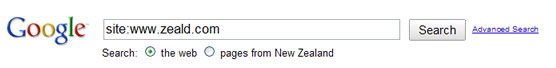
If your website has been listed you will see a list of all the pages of your website that Google has stored in its cache.
Next you can find out which search terms your website is ranking for. The easiest way to do this is to check your Search keywords, traffic report. If you are a Zeald client, you will be able to find this report in the admin of your website under the "Reports" tab.
If other people have found their way to your website via these search terms, chances are your website is ranking well for them. Try a Google search using the search terms to see where your website is currently positioned.
What if my website is not listed?
If your website is not listed with Google, your search for the site will result in something like this:
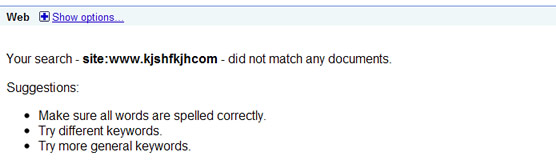
This means that Google has not discovered your website yet, or has not completed the content crawling and storage process.
Tell Google about my new website
You need to ensure that Google knows about your website or connect your website to the rest of the internet so Google robots can find your website. You can do this by submitting your site to Google and/or generating inbound links to your website.
But I have already submitted a sitemap?
Once you have submitted your sitemap, there is usually a delay before which you can find your website on Google. This is because the robots still have to find their way to your website and complete the process, which can sometimes take up to 3 months. Unfortunately you can't rush Google but there are things you can do to speed up the process.
How do I speed up the process?
There are a few things that you can do to ensure that your website is found and the content crawled as soon as possible:
- You need to ensure that you have submitted your website
- Or that you have some inbound links to create a pathway for the robots to be able to access your website
- To get your website instantly to the top of Google for targeted search terms, use Google’s advertising program, called Adwords.
How do I get my website to the top of the Google results for a keyword of my choice?
There are various techniques you can do to improve a web site's ranking in Google's organic search results for chosen or targeted keyword phrases. This process is known as Search Engine Optimisation (SEO) and is a large topic that requires another article.
>Stay tuned for our next article on how to optimise your website
Or... you can get your website to the top of Google for targeted search terms using Google’s advertising program, called Adwords. By setting up Google Adwords you can create a listing and choose search terms that will trigger your listing or advertisement. The good thing about Google Adwords is that you don’t pay unless someone actually clicks on your ad and visits your website.
You might pay as little as 5c per click, especially if it is your own business name, which will be less competitive.
>Learn more about Google Adwords
>Learn more about Search engine advertising

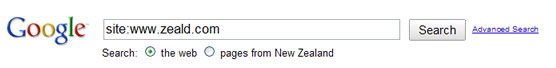
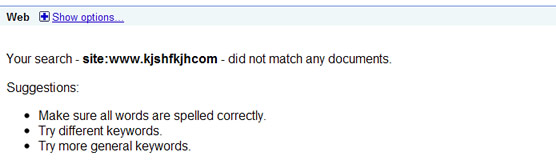

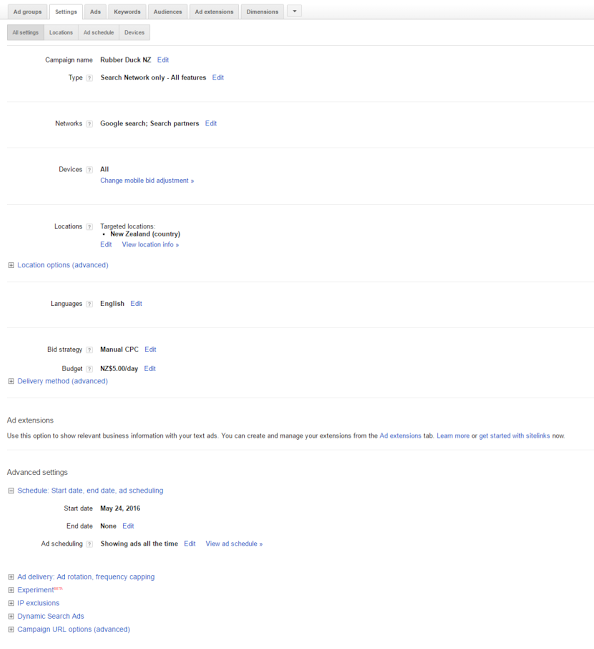
.png)
