Real-time Automatic credit card transaction processing by a website is achieved through a Payment Gateway
When a credit card order is placed through a website using a payment gateway, the credit card details are sent securely by the website directly to the payment gateway. The credit card details are then verified by the payment gateway through a direct connection with the users bank to validate and check for available funds. Once these details have been checked and OK’d the transaction is processed and completed, the funds are automatically transferred to the merchants account.
“Direct Payment Solutions” are the only certified gateway to have seamless connectivity for settlement into every New Zealand Bank.
Who are Direct Payment Solutions DPS?
DPS are a Payment and Billing Service Provider and the only certified gateway to have seamless connectivity for settlement into every bank in NZ, the 4 majors in Australia and Citibank in Singapore. DPS develops software which processes credit card transactions, in real time.
DPS evolved from CSD; the software development company which produced and certified several leading processing solutions, including the OCV Server, which was subsequently, licensed to Ingenico, ANZ and St George banks in Australia and PC Eftpos – the first integrated Windows POS / EFT-POS solution. In 2000 the PC EFTPOS technology was spun off in a multimillion-dollar deal to the ANZ bank and DPS replaced the legacy OCV Server with a next generation, zero hardware solution - Payment Express™.
STEP 1. Business Merchant Account
Before setting up a Payment Gateway a Business Merchant account must first of all be established with the bank that you wish to have all web transactions processed into. This will allow you to process Credit cards directly into your Bank account
You will need to approach your bank directly and ask them to arrange a “Business Merchant Account”
If you are a retailer or already process credit cards you will likely already have a Merchant account setup with your bank.
If you do not already have a Merchant account, you should talk to your bank and complete both Step1 and Step 2 at the same time.
STEP 2. Merchant Facility
With the Merchant account in place, the next requirement is a “Merchant Facility” This function will allow the DPS Payment Gateway to connect directly to your bank account and deposit the funds of any orders processed through your website
You will need to approach your bank directly and ask them to arrange a “Merchant facility”
Depending upon the different “Card types” that you would like to offer your clients to pay with, you will need to arrange a “merchant facility” with one, or a combination of the following “acquirers”
If you want to accept Visa and MasterCard, you will need to contact either: ANZ (NZ), ASB, BNZ, NBNZ or Westpac (NZ).
For American Express and JCB cards, you will need to apply for a merchant facility with American Express in their local country. To accept Bankcard, please contact either ANZ or Westpac. To be able to process Diners, please contact Diners directly.
DPS can also authorize Farmers card in NZ; please speak to Farmers Merchant services about this process for more information.
Please make sure to advice your banking representative that you are using Payment Express and that you need an ‘electronic merchant number’ (sometimes called: ETSL number, Eftpos number or Terminal ID) for DPS to process transactions.
Step 3. Confirm your DPS Price Plan
Please contact the Zeald support team to discuss your specific requirements
STEP 4. Payment Gateway Setup
-
Once an application has been received by DPS from Zeald, a user account will be setup to provide access to the DPS Payment Manager and relevant software.
-
Customer’s can evaluate the software free of charge for 30 days (test transactions only), after which an invoice will be sent out (for the set up fee only). Monthly fees are not charged until you are set up for processing ‘live’ transactions.
-
Activation - Live DPS account details are issued: new user name / password for the live merchant account. Merchants can then access reports and process manual transactions via our Payment Manager interface.
Support
Please contact Zeald via email sales@zeald.com or by phone +64 9 309 4693 if you have any questions.
We are here to help and look forward to working with you.
Acquirer Contacts
ANZ - 0800 338 767
American Express - 0800 800 855
ASB - 0800 272 555
BankCard - Please contact either ANZ or Westpac
BNZ - 0800 737 774
Diners - 0800 346 377
Farmers Card - 0800 101 170
JCB - 0800 800 855
National Bank - 0800 473 453
Westpac - 0800 888 066






 Your product pages on your website are extremely important in converting visitors to your site, into customers. In order to make purchasing decisions, you need to provide as much information as possible to your potential customer. This includes multiple product views, detailed descriptions and delivery information. Think of your customer when designing your product page. You need to answer their questions before they’ve even asked them and alleviate purchasing anxiety. Do not let them become frustrated with your website or lack of detail and turn to a competitor to complete their purchase.
Your product pages on your website are extremely important in converting visitors to your site, into customers. In order to make purchasing decisions, you need to provide as much information as possible to your potential customer. This includes multiple product views, detailed descriptions and delivery information. Think of your customer when designing your product page. You need to answer their questions before they’ve even asked them and alleviate purchasing anxiety. Do not let them become frustrated with your website or lack of detail and turn to a competitor to complete their purchase.
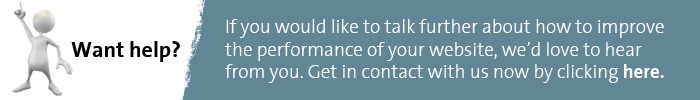
 While e-commerce has demonstrated rapid growth and innovation, many consumers are still either afraid to shop online or do so with great caution due to concerns about their safety. Last week top ecommerce site Trade Me warned users to be vigilant as international cyber scammers target their site.
While e-commerce has demonstrated rapid growth and innovation, many consumers are still either afraid to shop online or do so with great caution due to concerns about their safety. Last week top ecommerce site Trade Me warned users to be vigilant as international cyber scammers target their site. Studies show that nearly 75% of all online shopping carts are abandoned. In order to understand the reasons why, a Customer Experience Management firm conducted a study -
Studies show that nearly 75% of all online shopping carts are abandoned. In order to understand the reasons why, a Customer Experience Management firm conducted a study - 
