Snapchat: What you need to know
You may have heard of Snapchat, if you are under 25 or have teenagers in the house, you probably have. Snapchat is an image and video sharing app for smart phones. The idea behind it is that images only last for a predetermined amount of time, and then close permanently. Receivers are unable to save or reopen any Snapchats they were sent, and the sender is notified if the receiver took a screenshot of their image.
Alternatively, the user can add their image to their Snapchat Story, in which the image will be available for unlimited views by all their followers for 24 hours. Snapchat Story is simply a user's board which they can fill up with as many images or videos as they would like for all of their followers to see in a 24 hour period.
Untill now, the app has only been used between friends, but businesses are now tapping into the marketing possibilities Snapchat provides.
How Snapchat has worked for some businesses
The nature of the snap only lasting a small amount of time creates urgency that demands full attention. This is a great motivator for any follower to find out more about your products and services.
Check out these businesses that are using Snapchat in their campaigns:
- Taco Bell
- The TV show 'Girls'
- Karmaloop, online clothing retailer.
- GrubHub, online food ordering company.
How to use Snapchat in your marketing campaigns
- Promotions
-
Send followers an in store or online promotion. Build the hype by making the offer exclusive by sharing a promotion code. Your followers will grow fast if they think your Snapchat is an account they MUST follow to get the best deals.
-
- Contests
-
Want feedback from your followers now? Send out a snap of your latest competition. For example, ask your followers to snap their ugliest shoes, worst shoes win a brand new pair for the following weekend! Post the competition on other social media platforms to grow your Snapchat follower base.
-
- Create buzz
-
Got a new product or service you want everyone talking about? Send a 10 second image to all of your followers. This would work especially well for a retail shop that just got the latest winter fashion must-haves in store.
-
- Reminders
-
Is the most hyped movie of the year set to come out this week? Remind people! Send out a Snapchat of the movie poster and the date of the first session.
-
What businesses would Snapchat work for?
If your target market is 15-25 you should definitely consider Snapchat.
Using Snapchat in your marketing strategy is a great way to show customers you’re ‘cool’ without explicitly saying it. So if you’re having trouble connecting with your young clientele, Snapchat could be your way forward.
A must do for the following business types:
- Restaurants, cafes and bars
- Retail outlets
- Theme parks or entertainment providers incl. Cinemas, mini golf, swimming pools
- Automotive (WOF’s, car maintenance)
- Higher education providers
- Pet shops or Zoo’s (people love a good animal pic!)
What to keep in mind before using Snapchat
Snapchat is instant, so if you choose the wrong image or text, you cannot take it back once it is sent. You should also choose your Snapchat administrator carefully, as there is limited accountability if it all goes wrong.
It pays to keep in mind that Snapchat followers may reply, and the images they send back might not always be positive. In this case, block the user or ignore it. As with all social media, make sure you don't take negative feedback too personally.
How to use Snapchat
Part one: Download the free app from your Play Store or Itunes.
Part two:Take the image.
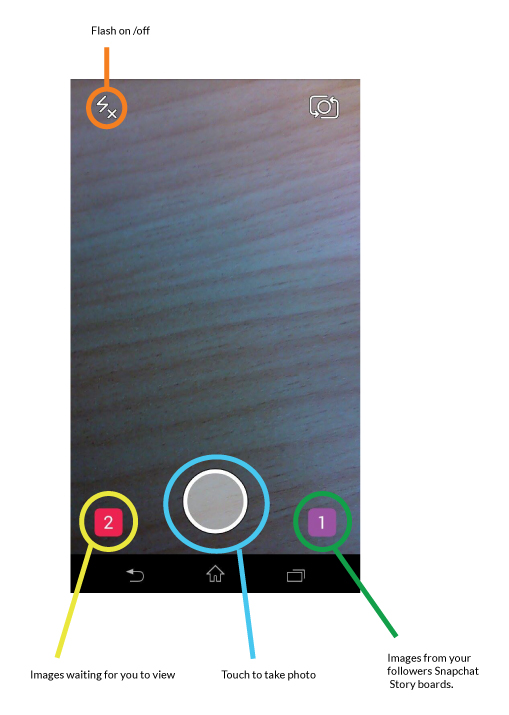
Part three: Tap the image to add words, decide how long you want to set the image for, then send it to your followers.
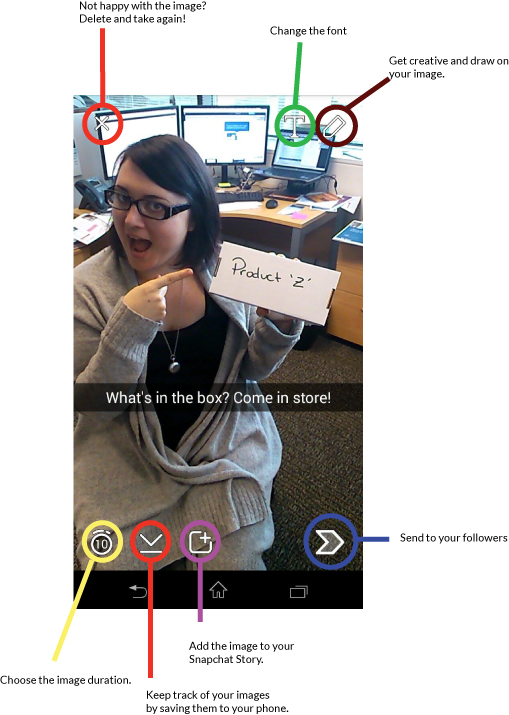

 VideoBite makes it easy to create short movies on your smartphone—no experience necessary!
VideoBite makes it easy to create short movies on your smartphone—no experience necessary!
 An expert in Google Adwords has passed Google exams to become a certified Google Partner. They have a complete understanding and extensive experience in PPC. These professionals are passionate about PPC. They live and breathe it on a daily basis, so are constantly up-to-date with any changes Google may have made. They regularly participate in keyword research , so you will not waste money by using ineffective keywords. Plus in a large enough company, a whole team is trained, so one can simply take over if someone is sick or leaves.
An expert in Google Adwords has passed Google exams to become a certified Google Partner. They have a complete understanding and extensive experience in PPC. These professionals are passionate about PPC. They live and breathe it on a daily basis, so are constantly up-to-date with any changes Google may have made. They regularly participate in keyword research , so you will not waste money by using ineffective keywords. Plus in a large enough company, a whole team is trained, so one can simply take over if someone is sick or leaves.
