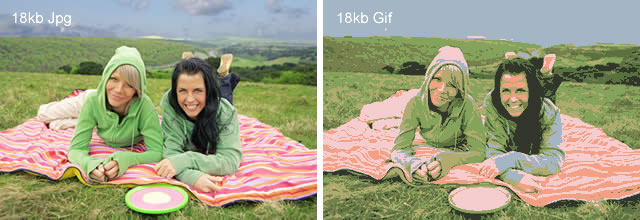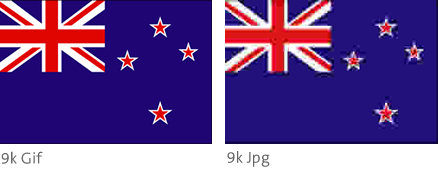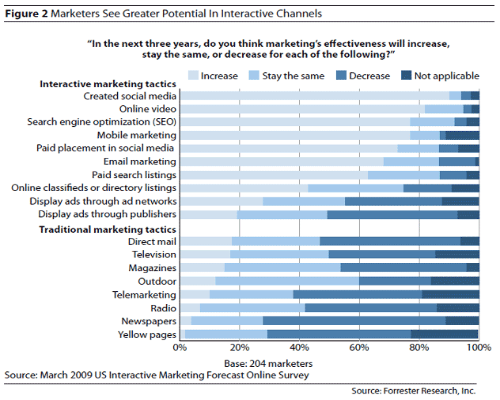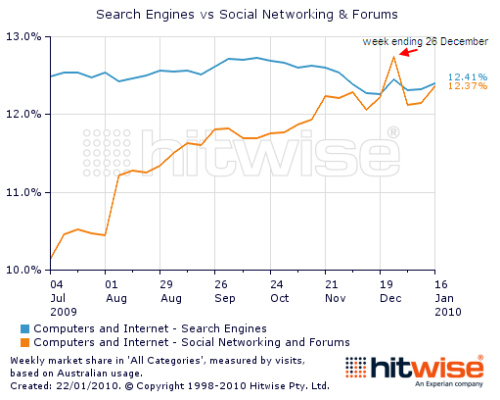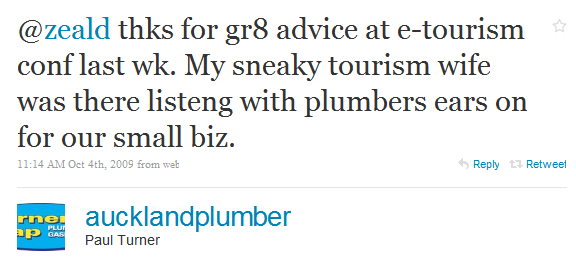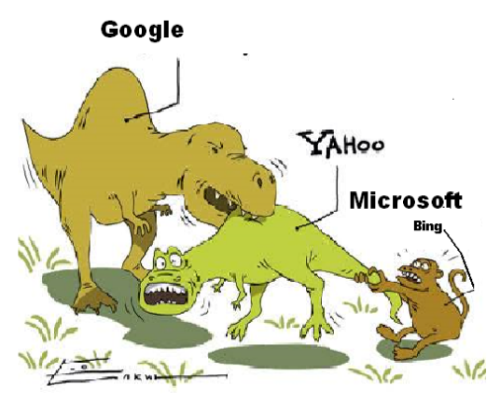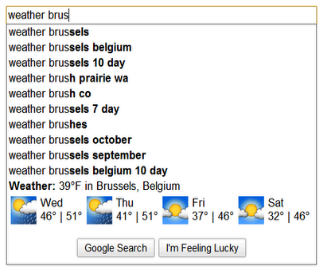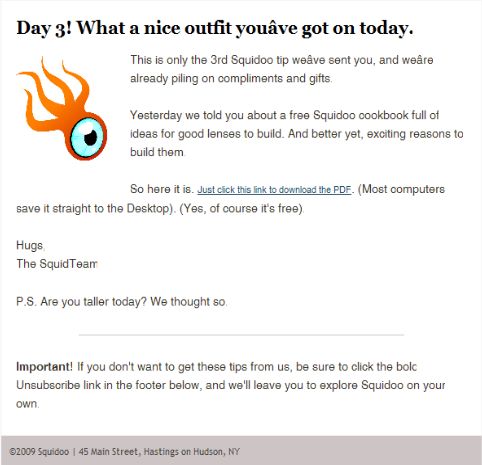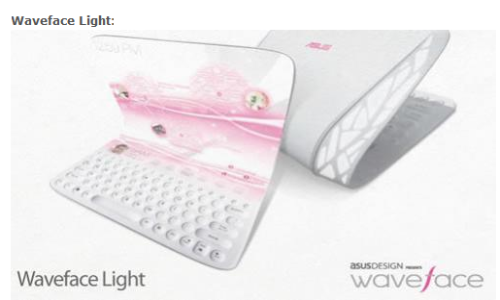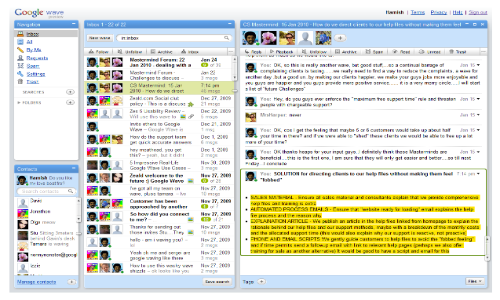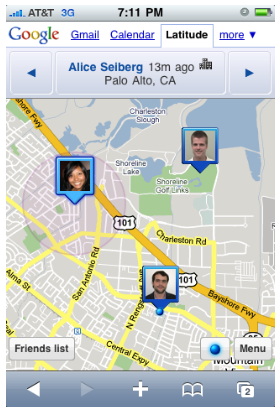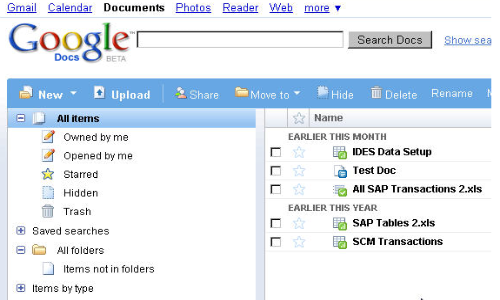Using classified & Banner advertising to promote your website
Classified advertisements are usually set in solid lines of small type and are often grouped together and arranged according to the product or service offered. They are usually between 50 and 100 words long and have been the backbone of many a small business’s advertising for years. They are very cheap and when done well, can be extremely effective.
Classified advertising is also on the Internet. And, like their paper-based versions- when they’re done well, they can be extremely effective as a low-cost way of generating more website traffic. You should note that classified ads are particularly useful for ‘testing’ your headlines and sales copy (before you take them to the ‘big-time’!).
Another form of advertising on the Web is banner advertising. These display as ‘small’ banners in prominent positions on web pages. Banner advertising is a very common form of advertising on the web.
Both forms of advertising are usually charged at a fixed rate, or they use one of the following charging models:
- Pay-Per-Impression (PPI) - In the Pay-Per-Impression model you are charged every time one of your advertisements is ‘served’ up to a viewer. With this model you are usually charged per 1000 impressions. The amount you are charged per 1000 impressions is called your Cost Per Impression or CPM. This model is the hardest for you to manage because you don’t know how many people will click on your advertisements and purchase products or services or make an enquiry.
-
Pay-Per-Click (PPC) - In this model you are charged for each click you receive on your ad listing. The amount you pay per click is called your Cost-Per-Click or CPC. Pay-per-click advertising is a lot more attractive than pay-per-impression advertising as you can manage your costs a lot easier- you only pay for visitors that have clicked-through to your website.
- Pay-Per-Acquisition (PPA) - Pay-per-acquisition advertising is the greatest of the lot! In this model you pay only when someone purchases something from your website. You pay for a new customer! The amount you pay is called your Cost Per Acquisition or CPA.
Places to Advertise
There are almost limitless numbers of places to advertise on the Internet. Places that accept classified ads are usually one of the following:-
Websites - There are a number of websites that specialise in classified advertising. Many of the websites allow you to place a free, standard-sized classified advertisement with the opportunity to pay to have your ad upgraded to a more advanced type; e.g., bold listing, priority listings etc.
A lot of the normal print-based newspapers and magazines also have websites that allow you to place classified ads. Quite often, if you place a classified ad with a publication it will also be listed on their website.
- Newsletters & Ezines - Many organisations and individuals provide quality newsletters and ezines to a loyal base of subscribers. These newsletters and ezines are often highly targeted and have very reasonable advertising rates.
- Who is my target customer and do they read the publications or visit the websites that we are looking at advertising on?
- How many visitors or readers does the site or publication have? How many impressions will my ad get?
- Where will my advertisement be placed?
- What size will the advertisement be?
- If you are assessing a newsletter or ezine- ask to see a sample copy of the publication and check its quality. Does it look professional? Is the text appropriate and of high quality?
‘Local’ Classified Advertising Websites
There is a number of very good online ‘classified advertising’ websites based in New Zealand. A list of them is provided below:• New Zealand Herald (www.nzherald.co.nz)
• Trade & Exchange (www.trade-exchange.co.nz)
• AdPost (www.adpost.com/nz)
• Sellit (www.sellit.co.nz)
• Gumtree (www.gumtree.co.nz)
Local Ezines & Newsletters
When searching for local ezines and newsletters the best approach is to search the NZ-based directories. Some good links are below:- http://www2.piperpat.co.nz/nz/magazine/a.html
- http://www.nzs.com/media/e-zines/
- http://news-media.nzpages.co.nz/news_and_media/Online_News_Services/
- http://news-media.nzpages.co.nz/news_and_media/Magazines/
- http://www.nzsearch.com/category.asp?id=871
- http://www.nzsearch.com/category.asp?id=792
Free Classifieds
There is a huge number of websites on the Internet that offer free classified advertising. Many of these websites are international and will only be of use if you are marketing yourself internationally.The key thing with many free classified advertising websites is that the response rate is very low, so quantity is essential. You will need to submit lots of ads to lots of websites. The best way to do this is to use automated submission software that will automatically submit your advertisement to hundreds of websites that deal with classified advertising. There are two pieces of software I know of:
• Classify PRO (http://www.trellian.com/classify/)
• AdBlaster (http://www.megapromoter.com/)
But we haven’t given them a test-run, so if you see fit to use either of them please let us know how you go, because we are skeptical that these programs do in fact work for New Zealand classified advertising sites.
Banner Advertising
Most of the ‘high traffic’ and popular websites offer banner advertising options. Email the Webmaster and ask to see their advertising rate card.There are also a number of ‘banner exchange networks’. With banner exchange networks, you sign-up to the network and set-up an area on your website to display the banner ads provided by the network.
For every two banner ads you ‘serve up’ from the network, someone else on the network displays one of yours. But the problem with many of the banner networks is that you do not get to target your ads at a specific market. Your ad can be ‘served up’ to visitors who are not the slightest bit interested in what you offer.
New Zealand has its own banner exchange network called NZADS (www.nzads.co.nz).
There are also a number of international banner networks:
• http://www.bannerswap.com
• http://www.123banners.com
Writing Great Ads
Writing a great classified ad is completely different to writing great sales copy for your website. The primary objective of a classified ad is completely different! Generally the primary objective of your website copy is to persuade your visitor to buy or enquire about your product. The objective of your classified ad is to get the reader to click-through to your website or pick up the phone and call you.The type of customer that you are going to come across using a classified ad will also be different. When a customer comes to your website they are already interested in what you are offering– they are pre-qualified. A customer that you will find in an ezine or on a website that has classified ads is unqualified.
The structure for a classified ad is as follows:
- Headline
- Opening Hook
- Call to Action.
Whenever possible use your reader’s name– some ezines give you the ability to personalise your advertisement by automatically inserting the person’s name into each separate copy of the ezine.
The opening hook should expand on your headline. Elaborate further on your strongest benefits and look to set the reader up for the call to action.
Remember, your primary objective with a classified ad is to get the reader to click through to your website, or pick up the phone and call you. Outline exactly what you want your reader to do. Make it as easy as possible.