In The Benefits of Long Sales Copy on your Website we covered the merits of long copy versus short copy, and how long copy usually outsells short copy. With email promotions, you need to perform more of a balancing act.
Email promotions should be ‘to-the-point’ and not long-winded. Your email promotions should say just enough to get the purpose of your communication across. Remember, your customer’s email inbox is getting busier and busier. Your customers will soon know whether you get to the point in your emails, or bury your message in unnecessary paragraphs or pages of hyperbole.
Email promotions that get to the point are far more likely to be of interest to your readers on an ongoing basis. Your recipients will open and read your email if they know they are going to be able to quickly satisfy their curiosity.
However, your emails still need to be written in a warm, friendly and personable way. Give your regular email promotions their own “voice” and character (which should not be too removed from your brand’s personality). Make them easy for your customers to relate to. Email is a very personal medium and a personable approach to email always works best. Remember, one-to-one!
Email promotion components:
-
From line
-
Subject
-
Headline
-
Greeting
-
Opening hook
-
Call to actions
-
Body
-
Sign-off
-
Signature
-
Opt-out information
From line
The ‘From’ line is the most important part of the entire email, and despite what some email marketers think, the ‘From’ line is even more important than the ‘subject’ line. If you think about when you are scanning the new email messages in your own inbox, you would usually run your eye down the ‘From’ column, first seeing if you recognise the people your messages are from.
So when you set the ‘From’ line in your email promotions, use something people recognise. If your recipients will recognise your individual name, then use your name. But if it is your company name that they are more likely to recognize, use that. You can even use a combination of both – e.g., “David Kelly – Zeald”. Personalise and perfect it; perhaps use the word ‘team’ in your ‘From’ line; for example– ‘The Zeald Team’.
Subject lines
The second most important part of your email is the ‘Subject’ line. It should capture the attention of your reader and draw them into opening your email. The ‘Subject’ line of an email is similar to an advertising headline, except it needs to be more ‘real’. It won’t be as ‘hard-sell’ as an advertisement headline typically is. Remember, just about everyone hates SPAM, so make sure your ‘Subject’ line does not look like a SPAM message, otherwise it will be deleted, or worse still, it won’t even arrive in your customer’s inbox (thanks to Spam filters). Make sure you go easy on CAPITAL letters too, as they can look tacky and Spam-like. Your ‘Subject’ line should be short, friendly and to the point.
Some common themes for subject lines:
-
Sell a major benefit
-
Offer a solution to a problem
-
Ask a question
-
Make an announcement
Personalise your 'Subject' line by using your customer’s name. This will often drastically improve your results.
As always make sure you test and measure everything– results always speak for themselves– so do what works!
Headline
You may decide to start your emails with a headline. You can use all the techniques for these headlines that we outlined earlier in the ‘Load’ module.
Greeting
Personalise your greeting as much as possible. Use the recipient’s name. You may decide to use either an informal and friendly greeting (“Hi David”), or be more formal (“Dear Mr. David Kelly”). It is generally accepted that informal and friendly works best when writing emails. Consider using phrases like, “Good morning/afternoon/evening/”, as these have a nice, warm feel to them, and indicate a degree of familiarity.
Opening hook
Your ‘opening hook’ is what should hook your reader into your email. Make it clear right up-front what you are writing to them about and explaining why they should read the rest of your email. Remember, they will be thinking – “So what’s in it for me” (WIIFM)? Show the reader what they will get out of reading your email.
Call to action
This is when you state exactly what you want your prospect to do. In an email promotion it is important to include a ‘call to action’ very early in your message. This gives a recipient the opportunity to respond immediately without reading through the rest of the email. In this initial ‘call to action’ you should not use ‘hard sell’– merely point them in the direction they can go if they are interested in your offer.
You should look to include your call to action throughout your message. But the first ‘call-to-action’ should be very ‘soft’ and your final call-to-action will be the complete opposite, almost with a sense of urgency. Summarise the main benefits for responding to your ‘call-to-action’, and then state exactly what you want them to do.
The body
The body is the main part of your promotional message. Make sure you focus on the benefits you are offering. It must be obvious what’s in it for them. Use bullets to outline the benefits clearly. Your body should be around two to four paragraphs at the most. Use short, punchy paragraphs and include lots of white space around the paragraphs.
Sign-off
Use a friendly sign-off such as:
-
Best regards
-
All the best!
-
Take care
-
Yours faithfully (more formal)
Signatures
Email signatures are extremely powerful, and are highly under-rated marketing tools. The next section looks at email signatures in detail.
Opt-out information
Don’t forget to include your opt-out information at the end of your email. This information gives your recipient the ability to opt-out from receiving further communications from you. It also shows you have their best interests at heart- that you listen to your customers!
Most email marketing programs will automatically include this information at the end of all emails you send.
Formatting
When communicating by HTML email, there are a number of formatting options that will help make your writing more interesting:
Fonts
Make sure you use a black font on a white background– anything else is very difficult to read. Do not use a ‘fancy’ font. Generally, Serif fonts are used for print and Sans-serif fonts are used for computer screens. The most common Serif font is Times New Roman. Common Sans-serif fonts are Arial and Verdana.
Emphasis
Use bold, italics, underlines and font colours for emphasis, but use them sparingly. Tables and borders can be used to frame specific sections of text that you want to emphasise. Always use emphasis to drive-home your critical points.
Lots of white space
Use lots of white space– this makes everything easier to read and is generally more attractive to the eye.
Vary paragraph lengths
Vary the length of your paragraphs as well– this keeps things interesting. Make sure your sentences are not wider than 55-60 characters across the page– more than this is difficult to read.
Graphics
Only include a graphic or illustration if it is relevant and supports your message. Graphics, for the sake of graphics, are a waste of time as they increase the size of the email and take longer to load. Your recipient might get tired of waiting and hit the delete key.
If you use plain-text email, formatting will be almost non-existent. Again, make sure you use lots of white space and keep paragraph lengths really short. Make sure your sentences don’t exceed 55-60 characters across the page– more than this is difficult to read. Use capitals (sparingly) for emphasis only.
And finally - don’t forget to use your spell checker!
Zeald Example Email Marketing Campaign
OK, let’s try putting everything together, by writing an email promotion to be sent to the Zeald customer base.
Zeald has a new product called ‘Zeald Email Marketing’. This module plugs into the Zeald Website Adminstration Software and allows the merchant to send email promotions to their ‘opt-in’ email database, as well as to track and measure their results.
In this section we will draft an email promotion that can be sent to the Zeald customer-base, promoting the new Email Marketing module.
From Line: David Kelly – Zeald
Subject: New Product Launch – Low-Cost Email Promotion
[Element #1 - Headline Start]
Do you collect your customer’s email address? If ‘yes’, you could be using email as an extremely low-cost way of advertising and promoting your company’s products and services to your customers.
[Element #1 - Headline End]
[Element #2 - Greeting]
Good afternoon [Customer First Name],
[Element #2 - Greeting End]
[Element #3 – Opening Hook]
You have probably heard of email marketing. Many people have been talking about the power of email and how you can use it to send out monthly, or even weekly, promotions to your customer database, for little or no cost!
[Element #3 – Opening Hook End]
[Element #4 – Call to Action (soft)]
The great news is that Zeald has just released a new module for the Zeald E-business Suite. It is called ‘Zeald Email Marketing’ (creative huh!). Jump straight to all the details.
[Element #4 – Call to Action (soft) End]
[Element #5 – The Body]
The one question I always have when using any form of marketing or promotion is – can I measure the results? Otherwise– how do I know that the latest marketing or promotional tip is not just the latest craze or buzz? I need to know if it has made a positive impact on my bottom line? If you can’t measure your results then you should probably not bother doing it– especially if you have a tight advertising budget.
The great thing about the new Zeald Email Marketing module (in my humble opinion) is that everything can be tracked and measured. You can measure:
-
how many people have read your email promotion
-
how many people clicked on your promotional offer
-
how many people purchased a promotional item
-
what the total value of the purchases were.
This means that you can run email promotions and continually improve them by measuring their results. But ultimately, you can work out whether it is worth going to all the time and effort with an email promotion in the first place.
[Element #5 – The Body End]
[Element #5 – Call to Action (close)]
[Customer First Name], many organisations are using email marketing to generate great advertising and marketing results, and now you have access to an excellent email marketing tool that is completely tied-in to your website. Find out more about the Zeald Email Marketing module and sign-up for a FREE test drive.
[Element #5 – Call to Action (close) End]
[Element #5 – Sign Off]
All the best with your future endeavours!
With regards,
[Element #5 – Sign Off End]
[Element #6 – Signature]
David Kelly
CEO – Zeald
Zeald E-business Hotline
Your 9am – 5pm access to a Zeald Internet consultant.
If you have any questions or concerns, please call 0800 72 55 23.
We would love to be of assistance!
---
Zeald – “Websites that Work!”
E-Centre
PO Box 102-904
North Shore Mail Centre
Auckland
New Zealand
Ph: +64 9 415 7575
Fax: +64 9 443 9794
Mbl: (NZ) 021 434 105
Web: www.zeald.com
[Element #6 – Signature End]
[Element #6 – Opt Out Information]
I no longer wish to receive promotional communications from Zeald.
[Element #6 – Opt Out Information End]
Promotional Signatures
Email signatures are one of the most highly ‘under-rated’ marketing tools on the Internet. Your email signature should appear at the bottom of every email that you send. Most signatures contain the sender’s contact details, but why not make your signature a small advertisement? This advertisement goes out to every single person you ever send an email to. These small signatures can have a huge impact on your website’s success and your bottom line!
So how do we write a great email signature?
The first key, as always, is ‘know your target customer’. If you don’t know this by now, then you have a problem. What are your target customer’s goals? What do they want to achieve? What need do they want to satisfy?
Your email signature should be based around a great headline that will grab your target customer’s attention. It should focus on the strongest benefits that fit into your target customer’s goals, problems or needs. Use your unique selling proposition (USP) as the basis for the majority of your signatures.
Straight after your headline should be the ‘call-to-action’. Your ‘call-to-action’ should be completely focused on getting your target customer to click-through to your website, where you can hit him/her with your full sales copy… or alternatively, to call you on the phone.
It is absolutely vital that you have a number of different email signatures. Email signatures are generally not a ‘one size fits all’ solution. Think about it– you don’t want to send an email to an existing customer with a signature that promotes a product that they have already bought from you. Instead, you would present a signature that focuses on providing them with the information they need to obtain customer service, support, or up-selling them to other products and services you offer.
For the sake of simplicity let’s focus on a ‘signature’ that promotes your core product. Let’s look at the headline and opening hook that we used in the ‘Load’ module:
---
STOP! Is Your Website Delivering Amazing RESULTS?
Many websites are a complete waste of time and money because they don’t deliver results! BUT if you have a good product or service, it is possible to produce a website that generates excellent results; a website that sells!
---
This can be used as the basis for a promotional signature. In the following way:
---
David Kelly
CEO – Zeald
Is Your Business Website Delivering Amazing RESULTS?
Your business website should make sales or generate enquiries for your products or services. Is Yours?
If not… it will be because of one of three simple reasons.
Visit our website or call 0800 72 55 23 to find out why.
---
Zeald – “Websites that Work!”
E-Centre
PO Box 102-904
North Shore Mail Centre
Auckland
New Zealand
Ph: +64 9 415 7575
Fax: +64 9 443 9794
Mbl: (NZ) 021 434 105
Web: www.zeald.com
As with all promotional writing, you will want to review and sharpen your signature until it is perfect.
Tracking & Measuring
Finally, you need to track and measure your email marketing results. The basic figures that you will want to track are:
-
Impressions – the number of people that your email was sent to
-
Click-throughs – the amount of click-throughs to your website that you received from your emails
-
Conversion rate (visitors) – the percentage of click-through visitors that placed an order, or made an enquiry
-
Enquiries/Orders – the number of enquiries or orders placed by visitors, generated by your email.
Most good email marketing systems will provide you with the facilities to track and measure impressions and click-throughs. Unless the email marketing system is completely integrated with your website, it will not be able to measure the conversion rate and enquiries… or orders. The Zeald Email Marketing Manager measures all these key metrics including the exact value of the purchases made.
If you are interested in using email marketing to promote your organisation talk to your E-Business Consultant or the Support Team about the Email Marketing Manager.
.jpg)








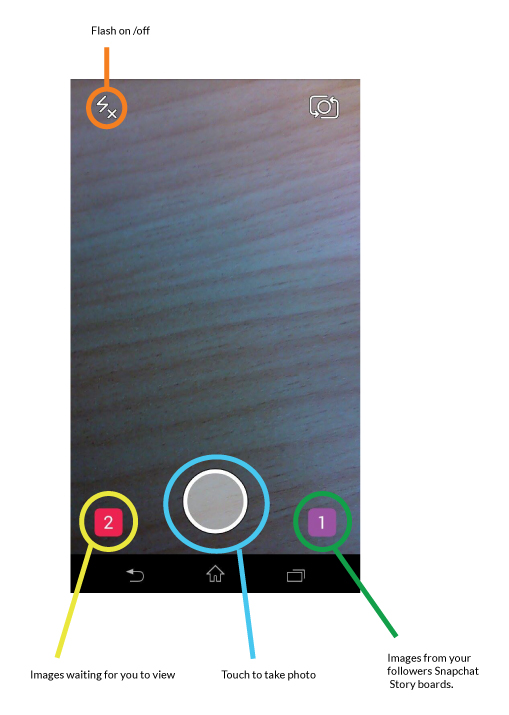
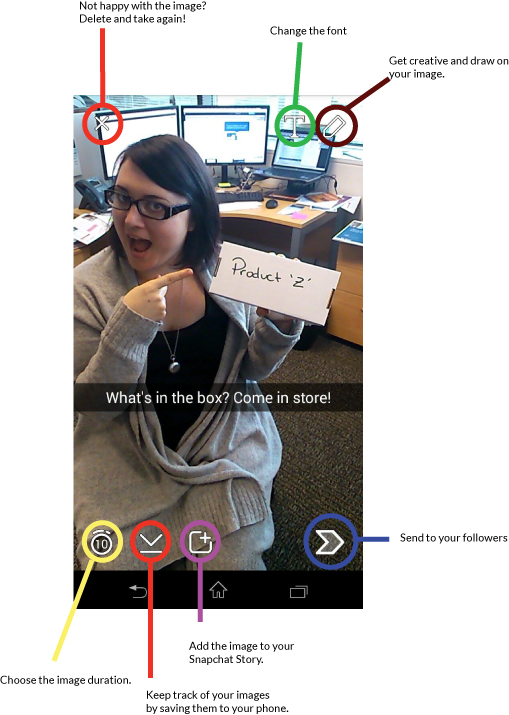
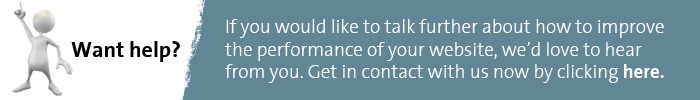
 Christmas is just over a month away. You should already have some plans in place for your promotions, but if you need a few more ideas to increase your sales during December, and indeed throughout the year, here are some you could try:
Christmas is just over a month away. You should already have some plans in place for your promotions, but if you need a few more ideas to increase your sales during December, and indeed throughout the year, here are some you could try: