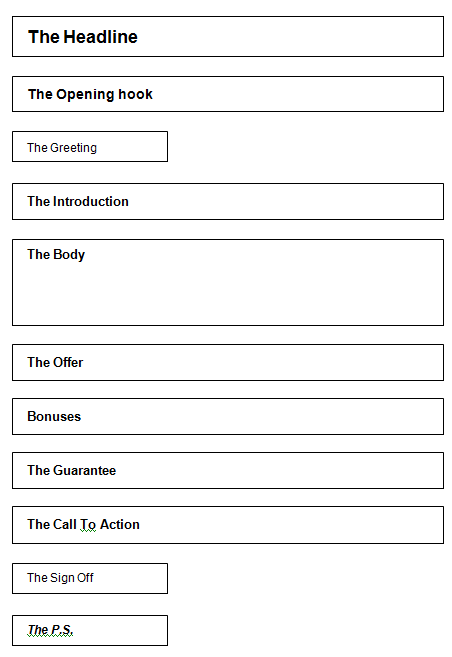AIDA - the age-old copywriting success formula stands for:
-
Attention
You must get your visitor’s attention. This is extremely important on the Web, as it is so easy to go elsewhere. One click and ‘poof’, they’re gone. You generally catch your visitors attention with a strong punchy headline and a 'opening hook' – a sentence that is designed to 'hook' the reader into reading the copy.
-
Interest
You must immediately arouse your visitor’s interest and curiosity. You can do this by telling a story or identifying a problem that your visitor is having (remember to focus on exactly who your target customer is here). Understand the goals of your target customer and identify with them. Pre-selling is often incorporated at this stage as the information that arouses interest can also be used to reinforce trust and credibility.
-
Desire
Create ‘desire’ in your visitor. This is usually achieved through clear promises that cater to the customer’s goals. Focus here on your strongest benefits and outline them clearly and concisely so that they cannot be missed. Maximise your visitor’s desire through good, strong ‘bonuses’ and bold guarantees.
-
Action
Finally, finish with a clear ‘call-to-action’. Make it absolutely clear what actions they must do on your website to achieve the desired outcome.
The Headline (“Attention”)
Headlines are the crucial first element of your copy. Their purpose is to grab the attention of your target customer. Remember– everyone will see your headline– and that headline could be the difference between a visitor wanting to find out more and exploring what you have to offer, or just ignoring your page and moving on.
Some ways to approach writing a headline:
-
Promise a major benefit
Reduce Your Waist Line By two Inches In 31 days!
-
Offer a solution to a problem
Learn How To Reduce Your Credit Card Debt Instantly By 30%!
-
Flag your target customer
Attention Homeowners! – Reduce Your Rates Bill By Over 50%!
-
Ask a question
Have You Ever Been Ripped-off By a Used-Car Salesman?
-
Quote a testimonial
“Thank You So Much! – My Website Sales Have Increased By 217%!”
-
Sound a warning
Your Air-Conditioning Unit May Be Killing You!
Use ‘power words’ within your headlines. ‘Power words’ are particular words that convey strong emotions with your readers. Typically they are words that represent something people are looking for. When placed in a sentence they draw your attention. The strongest ‘power word’ is -
Free. Some phrases that incorporate the ‘Free’ power word are:
-
Sign-up today to collect your free report!
-
Register for our free trial
-
Free gift (worth $19.95) for all new subscribers
-
You get our e-book ‘Website Fundamentals’ free!
-
Register today for a free demonstration
-
Sign-up today for our risk-free offer.
Another effective set of ‘power words’ is the “
How to” phrase. For example:
-
how to avoid…
-
how to reduce…
-
how to save…
-
how to create…
-
how to impress…
-
how to become…
-
how to generate…
“Learn” or
“Discover” are also great power words:
-
discover 10 wealth secrets that every millionaire knows!
-
learn the top 32 rugby coaching techniques used worldwide!
-
you will learn the secrets used by New Zealand’s top investors, who generate millions of dollars every year!
-
learn my 10-point checklist for every property purchase!
There are many ‘power words’ that can be used effectively to give your headlines a boost.
Here are some more ‘power words’ that work well:
you, save, know, understand, results, proven, now, today, immediately, money, powerful, trust, create, and secrets.
Format your headlines to attract attention. Use a large font size, with a bold style. Try capitalising the first letter of every word, or put quotation marks around the headline.
The best way to come up with a good headline is to brainstorm. Lock yourself in a quiet room and sit down and write out as many headlines as you possibly can. Try to get out 20 or 30. Once you have a good number of options go back through them all and pick out the top three. Review and rewrite each of the top headlines – make them as sharp as possible.
Then test each of the three different headlines for results and keep fine-tuning for maximum success. A good headline will often require lots and lots of reworking.
The Opening Hook (“Attention”)
Now that you have caught the attention of your reader through the use of a strong headline, you need to ‘hook’ your reader and pull them into the main part of your copy.
An opening hook should continue from where your headline finished. Present a problem, or outline the benefit to your reader in more detail and in a way that they can personally ‘identify’ with. By doing this you are more likely to “strike a chord” with your reader. Why? Because you are demonstrating that you clearly understand their goals, needs and problems.
Sometimes it can be appropriate to emphasise the key points or benefit expressed in the main headline. Give your reader a bit more detail. Try to include the benefits of reading this website thoroughly. If they want to explore and experience what you have to offer, it will be because you’ve given them a compelling desire to read more!
Headings (“Interest”)
Headings are used to summarise blocks of text and paragraphs and you should think of them as being like mini-headlines. Use them to summarise the main points for the accompanying paragraphs of text.
Less is definitely more. These headings are there for one purpose only: to provide your visitor the means to ‘scan’ your information, looking down your page to see if there is something that interests them. For example, instead of a heading that says ‘A Safe Boat is a Good Boat’ cut it back to ‘Boat Safety’ and let your text do some of the work. You get the general idea.
When drafting your copy regularly review your chosen headings and subheadings. What they say must enhance the ‘scan-ability’ of your copy. These vital navigational tools are what many visitors will rely on in their reading - but be careful if you rework the paragraph text below them that they don’t become “out of context”.
Presenting content intended for a website is very different from communicating with your customers on an A4 piece of paper. Some visitors really just want to be able to visually skim your site. They do this by following your headings and sub-heading and highlighted text as visual markers, using them as their ‘sign-posts’.
If you have insufficient markers, your audience may become frustrated, bored, or worse, irritated. Your target customers are online in the first place because one of their ‘characteristics’ as a customer group is that they demand instant information, presented logically, and in a manner that won’t hinder their objectives.
Once you have completed your sales copy make a list of the headings, by themselves, and put your headline at the top. Review this list to ensure that your headings give readers a clear overview of your message.
The Introduction (“Interest”)
The purpose of the introduction is to introduce yourself to the reader and establish your credibility; you might use a well-placed testimonial, or select some ‘one-liners’ or ‘partial’ quotes from your testimonials.
Telling a story is a great way to work an introduction. People love stories!
A well-presented story allows your target market to identify with you. It will give people further confidence that you understand their goals, problems and needs. As mentioned earlier pre-sales copy is often incorporated here as it is designed to provide valuable information to the visitor.
Think about how you came to be in the position you are now. What made you offer the products or services that you are offering? Share some of your passion! People also love passion!
To tell a good story with passion you will need to allow some of your personality, or your brand’s personality, to shine through. By doing this you help build your customer’s trust in you by seeing you and your organisation as real people. People do business with people they like. By ensuring you are perceived in a likeable and ‘real’ way, you become more attractive to your target market.
The Body (“Interest”)
Do you remember the six questions your visitors will ask?
-
Do I trust you?
-
Do I believe you?
-
Do you understand my needs?
-
What’s in it for me (WIIFM)?
-
What do you want from me?
-
Is it worth it?
You should have addressed the first two questions right up front on the homepage of your website and in other supporting content pages (“About Us” pages etc). Many times you will want to further reinforce your trust and credibility in your sales copy through further pre-sales information. You can never have too much trust and credibility!
The third question should be addressed in part by your headline and the opening hook.
In the ‘body’ section of your sales copy you want to address the fourth question – “what’s in it for me’ (or “WIIFM”)?
The best way to answer the fourth question is by showing benefits. Remember, people do not buy a product/service because of the features. They buy an end-result. They buy what a product/service will do for them.
Remember: “customers don’t want ¼” drill bits… they want ¼” holes”. (Think about that for a second!)
This is the section where you should use your USP (in all its glory!), if you haven’t already.
Think back to the list of goals for our target customer, with each of the benefits associated with those goals. This is where you will focus on these benefits.
Use bulleted lists whenever you can. Keep things as clear as possible. Don’t be afraid to really elaborate and give your reader substantial detail. Your reader is interested in your product/service (which is why they are reading), so give them what they need, and keep it as benefit-focused as possible.
The Offer (“Desire”)
Now comes the time to present the offer. Before you do this please ensure that you have covered everything possible to make it extremely compelling. Have you created as much ‘value’ as possible through the presentation of your benefits?
Remind the reader of the goal, problem or need that is being solved/satisfied by your product or service. Summarise the major benefits associated with your offering, and then … present your offer.
There are a number of techniques that can be used to make the offer as attractive as possible:
-
Demonstrate the value of your offer with the financial benefits or cost-savings that will be obtained through the use of your offering.
-
Show a price or offer that is discounted or different from the normal price or offer.
-
Compare your offer with that of similar products or services.
Bonuses (Desire)
If possible, immediately after presenting the offer, present a bonus (or even better, a number of bonuses) that you will ‘add-in for free’. This is not something that you absolutely must do but it will strengthen your offer substantially.
When looking for bonuses, try and find something that has high perceived value to your visitor but which costs you little (i.e. products or services that have an extremely good margin).
Great examples of low cost bonuses are electronic informational products (e-books, ‘wallpapers’, software, etc). They cost a set amount to create, but then you can distribute them again and again for very little capital outlay.
If you can’t think of anything that you can offer as a bonus perhaps you are able to offer a discount that is available for a “strictly limited time only”. This also creates urgency, prompting them to buy sooner rather than later.
The Guarantee (“Desire”)
Remove as much of the risk for your ‘target customers’ as possible and make sure your sales copy reflects that loudly.
Offer the most compelling guarantee that you possibly can. As long as you have a great product or service often the general ‘rule’ is, “the stronger the guarantee, the less claims on that guarantee”.
A good guarantee will have a huge impact on the amount of sales or enquiries that you generate online.
This is one of the most important elements of your sales copy and one of the most important fundamentals for your website. People can still be sceptical at times about buying online, and although this attitude is slowly changing, it is important to reassure your buyers as much as possible, and remove any perceived risk.
Make a ‘song and dance’ about your guarantee, as it is a key tool in gaining the trust of your buyers. Remember, the first order is always the hardest!
Take a risk with your guarantee– make it compelling. Remember, people are generally honest! It is likely that the extra sales and the profits your compelling guarantee generates will hugely outweigh any increases in claims you may have on your guarantee (such as an increase in ‘returns’ from customers). Besides, if it doesn’t work - you can always change it.
If you are unable to offer an iron-clad guarantee, because margins are too tight or the product or service is non-returnable for instance, then at least show a stack of top-notch testimonials from happy customers.
The Call To Action (“Action”)
Now is the time to complete the persuasion process. When you believe a prospect has been convinced that they should respond to your offer, move quickly to complete the transaction.
-
Summarise what has been outlined in the sales copy.
-
Summarise the target customer's goal, need or problem and the proposed solution.
-
Summarise the major benefits.
-
And then spell-out to your visitors exactly what they need to do in order to respond to your offer. Give them a firm ‘call-to-action’.
Make this as clear as possible. There should be no room for confusion as to what the reader needs to do in order to place their order or lodge their enquiry.
I like to say – make your call to action primate proof. Your call to action should be so clear that you could sit a chimpanzee down in front of a computer and they would work out what to do!
Many ‘sales’ have been lost simply because the seller did not ask for the customer’s business. Strange, but true; they did not complete the persuasion process!
So provide as many different methods for facilitating their order or enquiry as possible:
-
Some people, no matter how good your website security is, will not put their credit card details over the Internet. Remove this boundary to completing a sale by offering alternative means of payment (cheque, direct credit, money order, and so on).
-
Some people would prefer not to buy online at all: provide contact details so these customers can place their order over the phone instead.
The P.S (“Action”)
The P.S is one of the most important parts of a long copy page. Many experts claim that apart from the headline, it is read more often than any other part of your sales copy!
The “P.S” is simply a block of text after you have finished your sales copy, and provided all of your calls to action, headed with “P.S.”. It's like something you might use in a personal letter or email.
Use a ‘P.S’ to:
-
Re-state your offer one last time (and remind the reader of the major benefit of your offering).
-
Encourage the reader to ‘order’ or ‘enquire’ immediately.
-
Sometimes you might even wish to add another key benefit here, as a ‘surprise’ for your reader.
These small and meaningful portions of text are often heavyweights in that last-minute decision-making process.
Sales Copy Outline
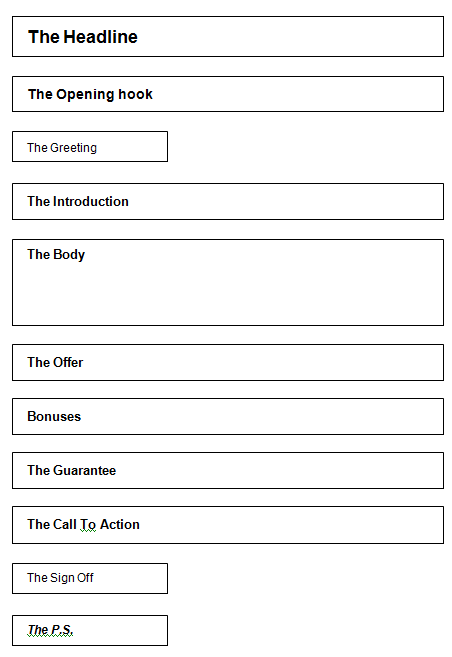





 Studies show that nearly 75% of all online shopping carts are abandoned. In order to understand the reasons why, a Customer Experience Management firm conducted a study -
Studies show that nearly 75% of all online shopping carts are abandoned. In order to understand the reasons why, a Customer Experience Management firm conducted a study -