App of the month: Hours Time Tracking by Tapity, Inc.
 Apps are designed to make our lives simpler. No other app could boost our productivity more than Hours. Its aim is to take the pain out of time-tracking, and that it definitely does.
Apps are designed to make our lives simpler. No other app could boost our productivity more than Hours. Its aim is to take the pain out of time-tracking, and that it definitely does.
If you’ve ever had to use, often archaic methods of time tracking, you’ll know how much of a headache it can often be. Now, there are no more excuses for painful spreadsheets or guessing what projects have filled our day. With Hours, you’ll no only stay on track you’ll perform tasks better.
What you get with Hours is a visual timeline, displaying colour-coded projects you are working on. Setting up and using Hours is very easy. You can add a project name and assign it a colour; if you want to, you can further clarify clients or tasks depending on the level of detail you want.
Once your projects are created, you simply tap the clock icon to start. Once you are ready to move on to a different project, hit a different clock next to that project, automatically stopping the previous project.
You can set how you round your minutes, which is great if you bill in minimum time blocks.
Plus, you can edit your timeline if you forget to switch timers, or account for a break. If you are naturally forgetful, Hours can also be set to send you reminders, schedule regular working days and special rules, such as “remind me to track if I haven’t done so for an hour”.
At the end of each week you can see where you’ve spent your time, and send yourself a spreadsheet or pdf report, great for billing, exporting to your companies system, or so you know where to spend more or less time the week following.
I found the Hours app a great way to help focus on a particular task, and not be distracted by incoming emails or social media feeds. It would be a valuable tool for any business, or student.
It does however, cost a little money, approximately $6.49 on the app store; but it is worth the small investment. Learn more about Hours here >

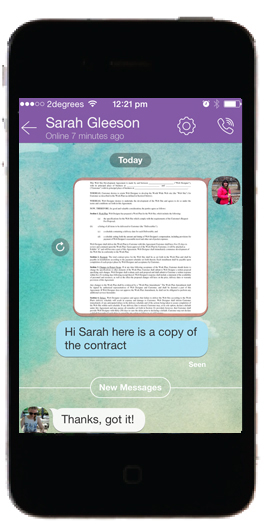 Viber is a great app to use to keep in contact with people when you are overseas. The app allows you to send free messages and free calls to other Viber users. You can download it to your smartphone, or use it on desktop.
Viber is a great app to use to keep in contact with people when you are overseas. The app allows you to send free messages and free calls to other Viber users. You can download it to your smartphone, or use it on desktop. VideoBite makes it easy to create short movies on your smartphone—no experience necessary!
VideoBite makes it easy to create short movies on your smartphone—no experience necessary!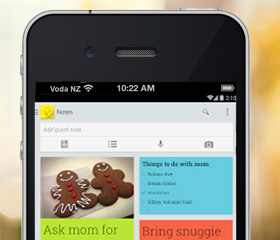 At Zeald we are avid users of Google Drive. It is a great tool for business collaboration. Google Keep is an app that lets you quickly take and save notes, photos, voice memos, and checklists to Google Drive, and then access them again on your other devices via the web.
At Zeald we are avid users of Google Drive. It is a great tool for business collaboration. Google Keep is an app that lets you quickly take and save notes, photos, voice memos, and checklists to Google Drive, and then access them again on your other devices via the web.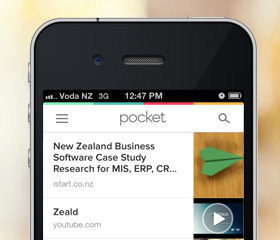 Imagine a world of websites, online articles and other tidbits that it tailored to what you want to read, free of other clutter and distractions such as banner ads. You don’t have to imagine it, there’s an app for it!
Imagine a world of websites, online articles and other tidbits that it tailored to what you want to read, free of other clutter and distractions such as banner ads. You don’t have to imagine it, there’s an app for it!
 I’ll confess I’m one of those people who have been blessed with a good memory. I’m especially good at remembering birthdays, and I always won the chocolate fish playing the memory game at birthday parties. Not so long ago I would look at people with their to-do lists with pity. Those fools who could not remember to buy milk or what time their meeting was. Then one Christmas I got an iPhone, and suddenly there was no longer a need for my brain to store all the information I normally put into it.
I’ll confess I’m one of those people who have been blessed with a good memory. I’m especially good at remembering birthdays, and I always won the chocolate fish playing the memory game at birthday parties. Not so long ago I would look at people with their to-do lists with pity. Those fools who could not remember to buy milk or what time their meeting was. Then one Christmas I got an iPhone, and suddenly there was no longer a need for my brain to store all the information I normally put into it. 
