Besides the fact that social media offers you the chance to hear what your customers have to say about your company, studies show that there are direct business benefits to having an online community.
How can you benefit from social media?
1. Increase brand awareness
Due to the public nature of most social media platforms, especially Facebook and Twitter and the sheer number of people globally using these platforms - social media offers the quickest way to promote your company and your brand. It also allows you to interact with the public directly and respond to issues directly which is one of the greatest benefits of social media. You can hear what people are saying and respond so it is a discussion rather than one way communication.
2. Building trust and credibility
When done right, social media can help build the trust of your customers and followers. Having an open and honest conversation about what is going well for your business and what isn't, combined with your willingness to make changes will without a doubt build the trust of your customers. Using your expertise and sharing good articles and content will further build your credibility as a leader in your industry.
3. Increase traffic to your website
If you have an engaging online community presence, with campaigns that can add value to your customers or get them talking, they will be inclined to click through to your site. And like most forms of online marketing, this traffic can be measured so you can see the effectiveness of your campaigns.
4. Improved SEO ranking
Likewise, when your social media presence is consistently engaging, your followers are more likely to publish a link to your website on their site or blog if they like a particular campaign or an article. These kind of inbound links are recognised by Google and will help your website rank higher in natural search results. So when anyone on Twitter either retweets your article or someone on Digg publishes your article as something they like, your website's SEO will benefit from it.
5. Low cost marketing tool
Compared to any other form of marketing or advertising, social media is a low cost and a high return medium. But don't forget that in order to do it effectively, there is time involved - which is will in turn cost your business. However, it trumps spending thousands of dollars that is required in print and radio advertising!
6. Customer support
One of the great benefits of social media is being able to improve your customer support, especially because of its immediate nature. This means that you can instantly tell people if there is a problem of some kind that your customers need to know about and also respond to any queries quickly. A great example of this is the way Heathrow Airport handled the huge influx of calls and queries through their customer support lines during the eruption of the Icelandic volcano. They had support staff dedicated to Twitter and Facebook who would frequently update the status of the flights and also responded to any queries. This proved to be a win-win situation for both passengers, who got frequent updates, and Heathrow, who was able manage the chaos a bit better. On a smaller scale, Orcon Internet also uses social media to update clients on any outages or issues and answer any queries.
7. Improved sales
A social media marketing company called Syncapse
surveyed 4,000 people who have joined the top 20 brands on Facebook page by 'liking' them and figured out exactly how valuable these fans are. The study ('The value of a Facebook fan: An Emperical Review') estimates that someone who has 'liked' a brand will spend an average of $71.84 more each year on their products or services compared to someone who has not 'liked' them on Facebook. Not to mention, every happy and engaged follower can also result in referrals.
A great Kiwi example of social media presence...
Zeald clients Louisa and Heidi started Belly Beyond in 2008 - a website that specialises in ergonomic baby carriers, nappy bags, maternity lingerie and a huge range of gifts and essentials for mums and babies. As part of establishing a great website and business, they turned to social media to improve their results further. Louisa says, "We are an online company and always saw social media as a way to communicate, market and listen to our customers. Once we started down the path of creating Twitter and Facebook accounts as well as blogging - we got the bug and there was simply no turning back!"
 The results certainly speak for themselves - in Jan/Feb 2010 Belly Beyond averaged around 16,500 visits and 135,000 page views per month. Using campaigns that crossover Facebook, Twitter, Belly Beyond blog and the website, the traffic to their website increased 170% to around 30,000 visits per month and 230,000 page views!
The results certainly speak for themselves - in Jan/Feb 2010 Belly Beyond averaged around 16,500 visits and 135,000 page views per month. Using campaigns that crossover Facebook, Twitter, Belly Beyond blog and the website, the traffic to their website increased 170% to around 30,000 visits per month and 230,000 page views!
After noticing how successful these campaigns were, in March Louisa and Heidi came up with an online Treasure Hunt promotion using social media and their website - this time round their website visits peaked at 34,000 visitors and had a massive 333,000 page views! The sales for the same period also went up by 180% so their social media presence is making a significant difference to their bottom line as well.
Belly Beyond's Facebook page has also become the second most effective tool in driving traffic to their website, second only to Google. Their blog features regularly in the third spot - which goes to show that using Facebook for targeted campaigns and the blog to provide good useful information has really helped bring in the results for Belly Beyond.
Louisa and Heidi have also launched their YouTube channel, Belly Beyond TV and are developing it further to draw traffic to their website using YouTube as a search engine.
Needless to say Louisa is a big supporter of social media for small to medium size businesses. "It’s a low cost way of getting your brand out there, perfect for small to medium businesses who have a strong identity and message. It is time consuming but we are an example that it can and does translate to traffic and to sales."
Make the most of social media now
Even with all the positive aspects of social media and all the great stories like Belly Beyond, the
2010 Business Monitor United States report shows that when it comes to small to medium size businesses, social media hasn't quite been utilised at its best. Only 24% of respondents from this study said that they've received sales leads from social media, and only 1% said that it was an actual factor for business growth.
Since this is an American study, it's safe to assume that New Zealand will be trailing by a year or so in terms of the results companies are producing using social media. Social media is something that is still relatively new and not every business is using it very well yet which is exactly why getting involved right now could give your business the edge.
It's up to you to make it happen for your business
When done right, social media can be a really valuable source to attract new customers and make sure that the customers you have right now stick around and recommend your services to others. A big part of this is taking part in the conversation and listening to what people are saying - ignoring this is lazy and will not help you with your sales.
It's also up to you to find the opportunities in the social media platform, information is there for the taking - for example, a customer that tweets about a poor experience or a woman that is talking about how she is finding event organisation stressful - if you are not listening carefully, all these messages are missed opportunities. For example in the case of the woman that is stressed out, all you have to say is: "is there anyway I can help?" That goes a long way in building a great relationship. And who knows, your business might be actually able to help her too!
As a small business owner, it's your responsibility to use these bits of information available publicly to build relationships, improve your customer service and improve your products.
Your size is a great advantage
There are a number of big brands that have adopted social media and done an amazing job of it like Starbucks for example. But their big size means that they cannot engage with every one that mentions them.
As a small business owner, you have the advantage of being able to respond to everyone that mentions you. Make sure you are always searching for your brand name on Twitter to see if anyone is saying anything about you.
So how do you get started?
Finding the best way to use social media for your company can seem like a daunting task - especially when you hear stories in the media about all these big companies doing big, amazing and creative things on Facebook and Twitter. But even the big guys sometimes fail to realise that the smallest of gestures can have a huge impact when it comes to social media.
Start simple
As a first step, Louisa (from Belly Beyond) recommends signing up to Twitter with your company's name as the username as soon as possible, so that way you don't miss out on that particular username when you do decide to get started.
From here you can start simple - spend a bit of time listening. You want to know what people are saying about your company, about your competitors and about your industry. Go where they are pointing to and listen to the conversations that are happening - this will also help you learn the social media language.
Research competitors
Find out what others in your industry are doing. Don't be discouraged thinking I'm a builder or an engineer so how can I use social media? The best thing to do is to see what others are doing and work from there. Giapo is a small gelato shop in Queen Street. There are a number of gelato shops around and there is nothing different about Giapo's product but the owner has set himself apart by a mile simply by using social media very effectively. His core philosophy is enabling conversation. The owner will do anything to get people talking to him and between themselves. So whatever your industry, there is a way - you just need to look outside the box.
Take the plunge
Don't spend too long listening - take the plunge. Start by acknowledging anyone that mentions you. Say someone has been in your restaurant or talks about your products - just a simple "thank you for dropping by" or a "how can we make your experience even better?" can go a long way in building great relationships and repeat purchases. Not to mention, you'd be gathering valuable information along the way, which would normally be very difficult to achieve.
Identify your strategy
The effectiveness of your social media presence comes down to your business - how fast it's growing, how committed you are and also what your overall goals and objectives are. This is something that should be identified very early on and identified as your 'social media strategy'. Your strategy ultimately determines the success of your social media presence. Read our blog post on how to come up with a great social media strategy for your business.

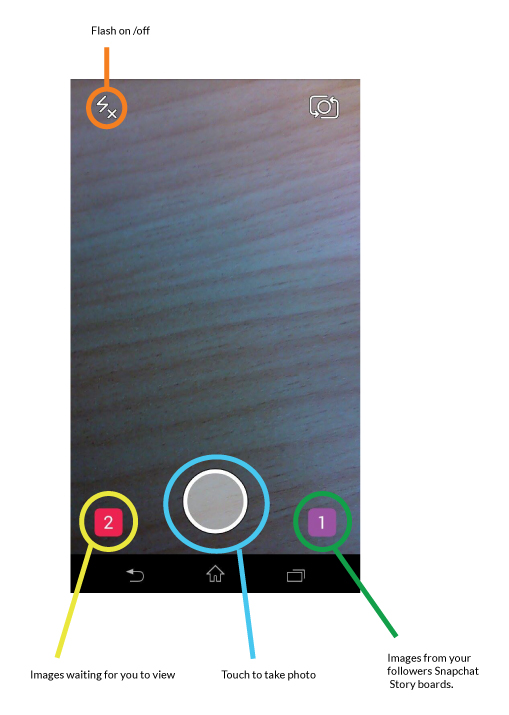
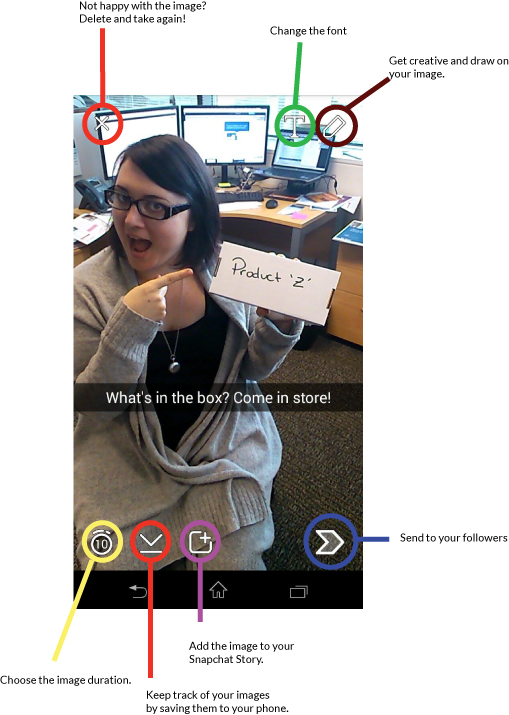

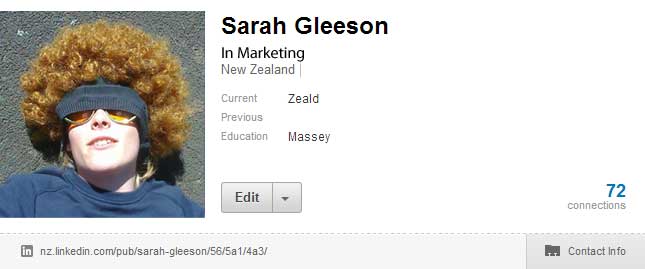
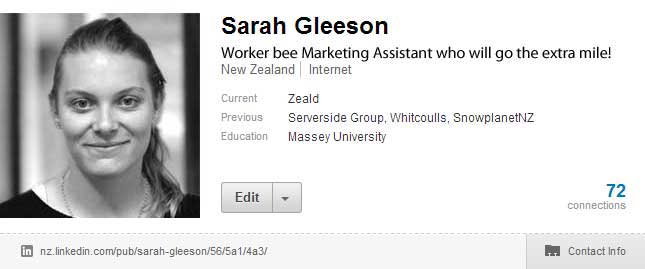
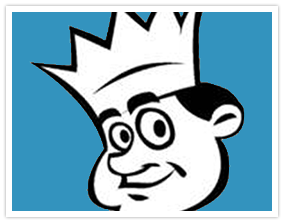 Back in 1996 Bill Gates wrote an article titled “Content is King”. In is article he said: “When it comes to an interactive network such as the Internet, the definition of “content” becomes very wide… One of the exciting things about the Internet is that anyone with a PC and a modem can publish whatever content they can create. In a sense, the Internet is the multimedia equivalent of the photocopier. It allows material to be duplicated at low cost, no matter the size of the audience.” Gates continues to say that content in the form of "print" cannot just be replicated on the internet, the audience on the internet demands more interactivity. They need audio, video and the ability to share this information with others.
Back in 1996 Bill Gates wrote an article titled “Content is King”. In is article he said: “When it comes to an interactive network such as the Internet, the definition of “content” becomes very wide… One of the exciting things about the Internet is that anyone with a PC and a modem can publish whatever content they can create. In a sense, the Internet is the multimedia equivalent of the photocopier. It allows material to be duplicated at low cost, no matter the size of the audience.” Gates continues to say that content in the form of "print" cannot just be replicated on the internet, the audience on the internet demands more interactivity. They need audio, video and the ability to share this information with others.  You may have found yourself typing into Google 'what is a blog". It is a funny word that actually comes from web-log and is basically an online journal.
You may have found yourself typing into Google 'what is a blog". It is a funny word that actually comes from web-log and is basically an online journal.  Facebook, Twitter, Linkedin, Google+ and so on; or you can have a finger in every pie. It is up to you what will or won’t work for your business, but today we are going to talk about using Pinterest for your business.
Facebook, Twitter, Linkedin, Google+ and so on; or you can have a finger in every pie. It is up to you what will or won’t work for your business, but today we are going to talk about using Pinterest for your business. If your company is on Facebook, make sure you do your homework and abide by their ever-changing page rules; or you could be severely punished for failing to do so. Just ask kiwi brands Velvet Burger and Hell Pizza.
If your company is on Facebook, make sure you do your homework and abide by their ever-changing page rules; or you could be severely punished for failing to do so. Just ask kiwi brands Velvet Burger and Hell Pizza.

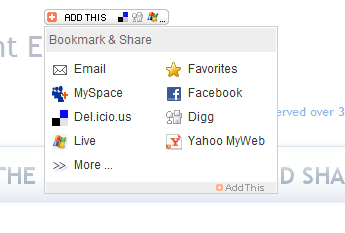
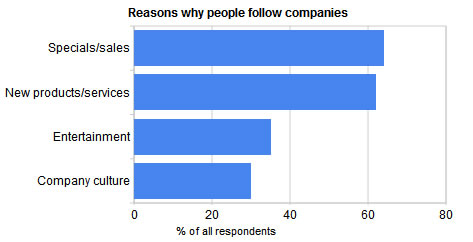
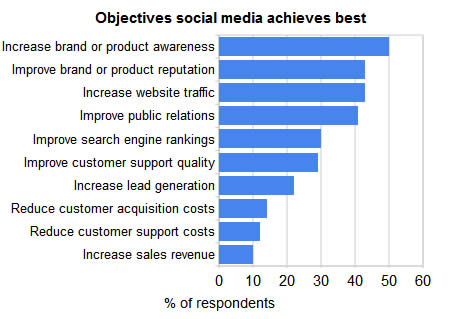
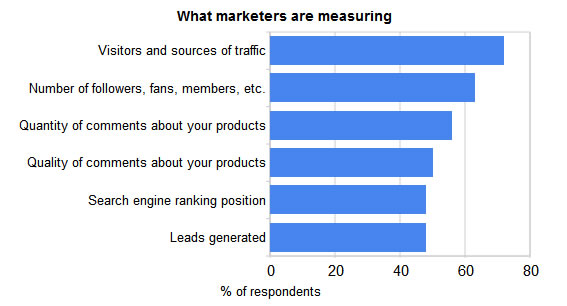
 The results certainly speak for themselves - in Jan/Feb 2010 Belly Beyond averaged around 16,500 visits and 135,000 page views per month. Using campaigns that crossover Facebook, Twitter, Belly Beyond blog and the website, the traffic to their website increased 170% to around 30,000 visits per month and 230,000 page views!
The results certainly speak for themselves - in Jan/Feb 2010 Belly Beyond averaged around 16,500 visits and 135,000 page views per month. Using campaigns that crossover Facebook, Twitter, Belly Beyond blog and the website, the traffic to their website increased 170% to around 30,000 visits per month and 230,000 page views!