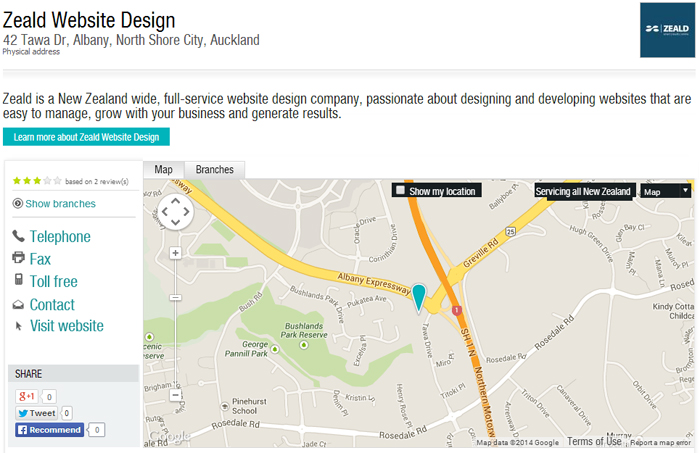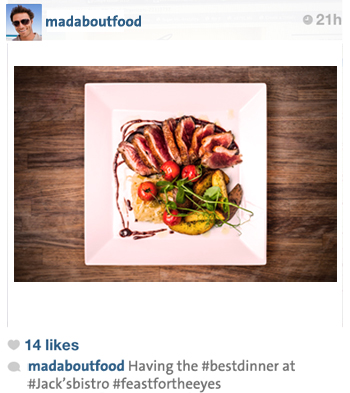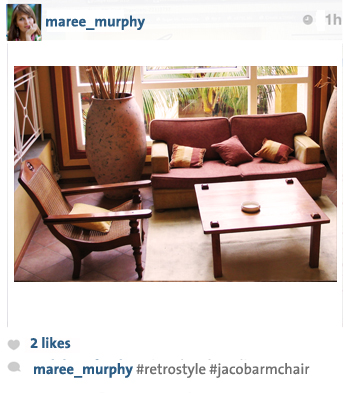Google Adwords: Should you do it yourself?

Google Adwords are a great way to appear in Google searches, and direct more traffic to your website. In fact, Adwords campaigns can work so well you might be overwhelmed with new customers. They can also be a money pit for those who don't know what they are doing.
An Adwords campaign is very easy and quick to set up, and get your ads running in no time. However, ongoing management of Adwords is a little trickier if you don't know what you are doing, or have a novice "jack-of-all-trades" developer running your Adwords for you.
How does it work?
Google Adwords, or other pay-per-click (PPC) advertising, put simply is an advert that directs those who click on the ad to your website. Each time someone clicks on the advert, you get charged a cost-per-click. You set a budget for how much you are willing to pay per-click for a certain keyword; different keywords will cost more than others to say, appear on the first page. When someone searches in Google by typing in your specified keyword, your ad will display. Because you are only being charged when people click, PPC means you are only paying for people who were interested by your ad.
Alternatively, you can pay per impressions; the amount of people who have viewed the ad, regardless of whether they clicked the link.
Common DIY mistakes
- Your location is incorrect. Being found online in your local area is often really important, especially if you provide a service. If someone is searching with their location specified, and your ad incorrectly pops up or doesn't pop up at all, you've wasted your time and are missing out on business.
- Your keyword is too broad. You don't want to appear everywhere for everything associated with that keyword. It's not helping your business if you are a builder and your ad appears for searches like 'house rentals'.
- Your ad appears for negative searches. You select a keyword for your ad to appear in search, but that keyword also has some negative associations. It's not a good look if you appear where you shouldn't. For example, if you sell luxury handbags, you wouldn't want your ad to pop up when someone searches 'counterfeit handbags', or 'leather manufacturer hurts animals'.
Doing your own Google Adwords can take a lot of time and resources, especially when you are new to it. You can spend time not only researching keywords, but also then implementing the ads. You may end up wasting money and time by not having the most effective keywords for your business. If you have one dedicated employee working on your Adwords, what happens if they are sick, or leaves?
A qualified expert can save you money
 An expert in Google Adwords has passed Google exams to become a certified Google Partner. They have a complete understanding and extensive experience in PPC. These professionals are passionate about PPC. They live and breathe it on a daily basis, so are constantly up-to-date with any changes Google may have made. They regularly participate in keyword research , so you will not waste money by using ineffective keywords. Plus in a large enough company, a whole team is trained, so one can simply take over if someone is sick or leaves.
An expert in Google Adwords has passed Google exams to become a certified Google Partner. They have a complete understanding and extensive experience in PPC. These professionals are passionate about PPC. They live and breathe it on a daily basis, so are constantly up-to-date with any changes Google may have made. They regularly participate in keyword research , so you will not waste money by using ineffective keywords. Plus in a large enough company, a whole team is trained, so one can simply take over if someone is sick or leaves.
Zeald have a team of Adwords professionals. Some of our clients who were previously managing their own Adwords campaigns, have had some great success when switching over to Zeald. One such company increased their traffic by 700% and their conversions by 160% within 5 months. Their campaign was so successful they had to turn off their ads to keep up with the demand. Adwords helped their business grow, and they can turn this campaign on again when they need to.
Regardless of whether you go it alone, or hire a professional, PPC campaigns are a great tool for any SME. At Zeald, we have fantastic resources for any company who wants to give PPC a try on their own, and we also have a dedicated team who deals with PPC on a daily basis.
If you would like to know more, please click the image below and fill out the form, one of our team will get in touch with you.




.jpg)


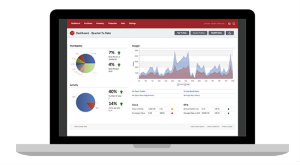
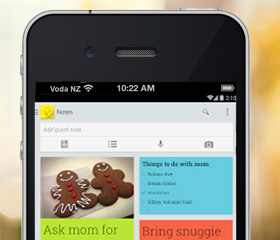 At Zeald we are avid users of Google Drive. It is a great tool for business collaboration. Google Keep is an app that lets you quickly take and save notes, photos, voice memos, and checklists to Google Drive, and then access them again on your other devices via the web.
At Zeald we are avid users of Google Drive. It is a great tool for business collaboration. Google Keep is an app that lets you quickly take and save notes, photos, voice memos, and checklists to Google Drive, and then access them again on your other devices via the web.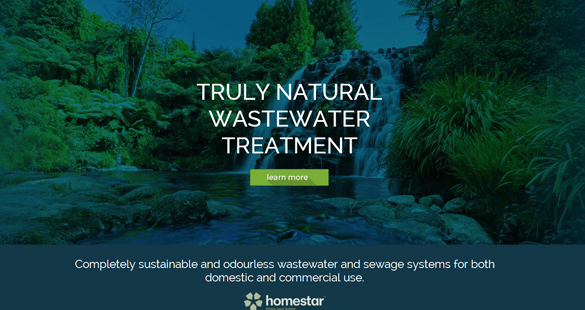
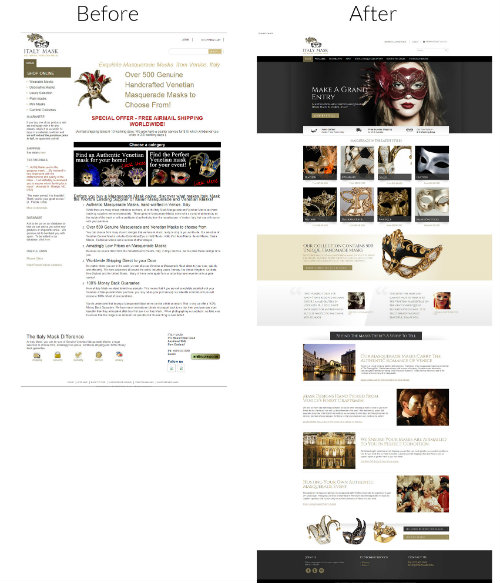


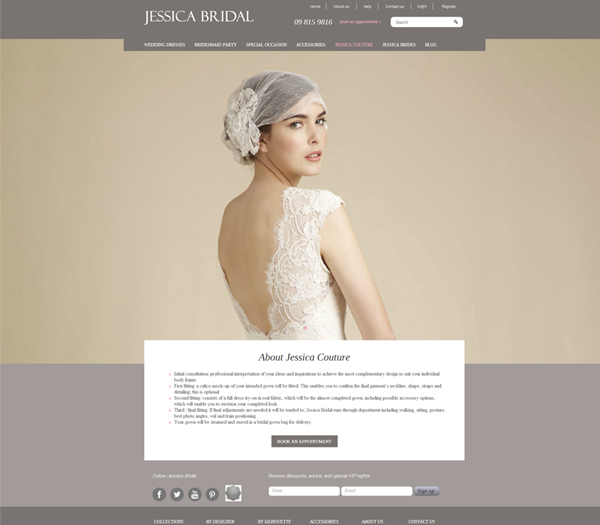
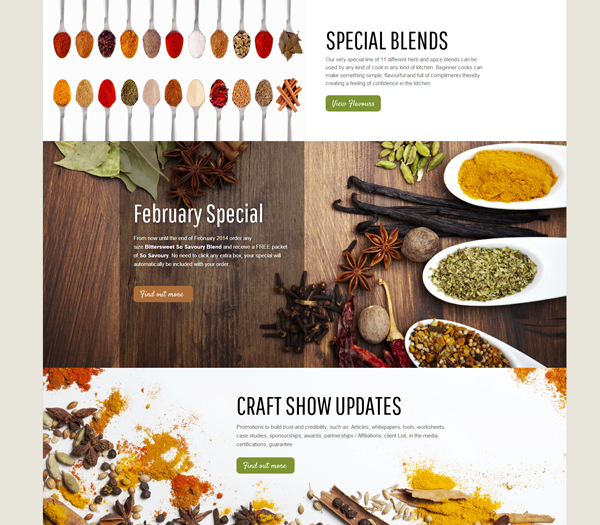
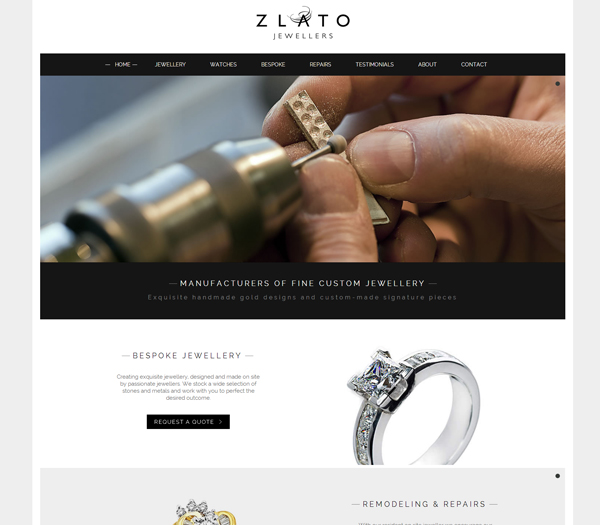
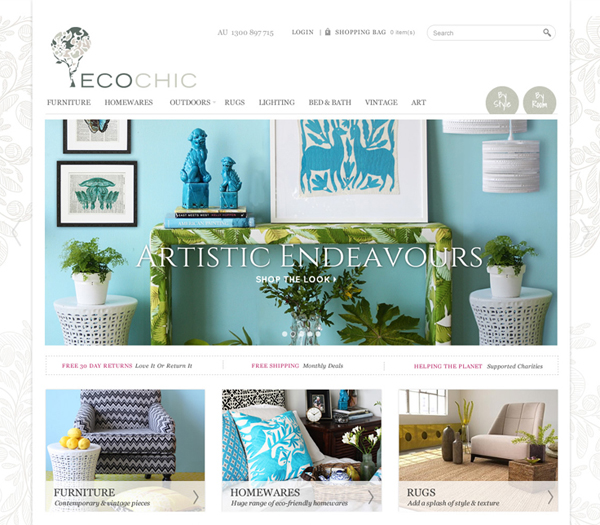
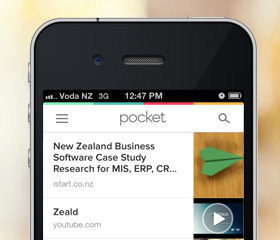 Imagine a world of websites, online articles and other tidbits that it tailored to what you want to read, free of other clutter and distractions such as banner ads. You don’t have to imagine it, there’s an app for it!
Imagine a world of websites, online articles and other tidbits that it tailored to what you want to read, free of other clutter and distractions such as banner ads. You don’t have to imagine it, there’s an app for it!
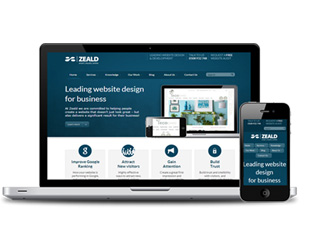 Responsive design is often more minimal or slick in its design than other desktop websites. The design is also more functional as loading time is optimised and the design does not include any non-mobile phone compatible effects. All in all, it is a design that encourages minimal effort from the user, who is still able to gather the same amount of information as if they were on a computer, they are not left frustrated, which leads to greater engagement. The fact that anyone, anywhere at anytime can find your website, only improves results.
Responsive design is often more minimal or slick in its design than other desktop websites. The design is also more functional as loading time is optimised and the design does not include any non-mobile phone compatible effects. All in all, it is a design that encourages minimal effort from the user, who is still able to gather the same amount of information as if they were on a computer, they are not left frustrated, which leads to greater engagement. The fact that anyone, anywhere at anytime can find your website, only improves results.