New .nz domain names
As you might be aware, the domain commission released .nz domain extensions on the 30th of September. This is similar to the recent changes where .kiwi, .community, .cleaning, .builders, .ninja were released. Don't fret, these aren't replacing .co.nz or any other domain version, but this may be a great opportunity to buy another domain name for your website.
What is the benefit of having multiple domain name versions?
Having multiple domain versions such as www.example.co.nz, www.example.net.nz, www.example.nz is beneficial because your target audience might have a preference of typing a particular version of your URL over another. For example, they might type .co.nz instead of .org.nz.
Over time, some versions become more popular than others, leading to a change in typing habits e.g. typing .nz without a thought, instead of .co.nz.
So in the future, if most people type .nz instead of .co.nz , you want to make sure you own the .nz version of your URL. If not, chances are a competitor has it, and that traffic will go to them instead of you.
However, it will take time to see if the domain version becomes popular, and worth the purchase.
Another advantage of having multiple domain name versions, is that they can increase your search engine optimisation (SEO). Different versions of domain names are able to target different types of people. For example, .com is best for a website trying to attract international customers, compared to .co.nz which is best for targetting New Zealand customers. Over time, there may be a chance that .nz ranks higher for local search, over .co.nz.
At Zeald we recommend .com domain names and then .co.nz, and then any other versions after that.
Registering for the .nz domain
If you are interested in purchasing the .nz domain name, preferential registration will be given to those who already own the .co.nz, .org.nz or .net.nz version of the URL they want.
For now you have several options:
- You can reserve your .nz domain for free for up to 2 years (you will need your UDAI code to do this.) http://anyname.nz/reservation-process.html
- You can preregister them through http://anyname.nz/ and point them to their Zeald website following instructions here.
- You can choose to leave it for now, and continue with your current domain
For more information, you can check out anyname.nz. They have some great FAQ’s on what happens with conflicted names, what will happen when your .co.nz domain expires, and how to go about this. For any other questions, contact our Support team on 0508 932 748 ext 1

 Apps are designed to make our lives simpler. No other app could boost our productivity more than Hours. Its aim is to take the pain out of time-tracking, and that it definitely does.
Apps are designed to make our lives simpler. No other app could boost our productivity more than Hours. Its aim is to take the pain out of time-tracking, and that it definitely does.

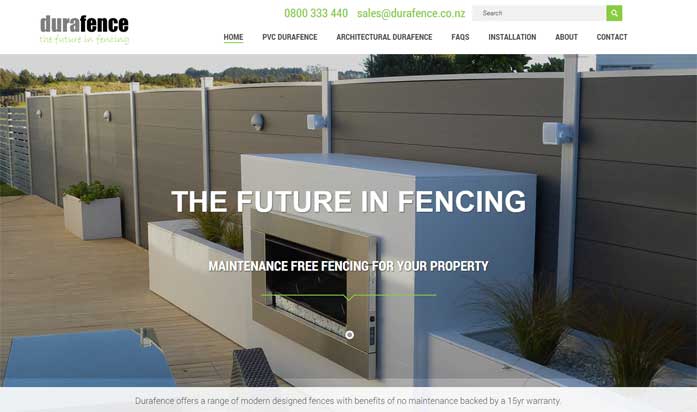
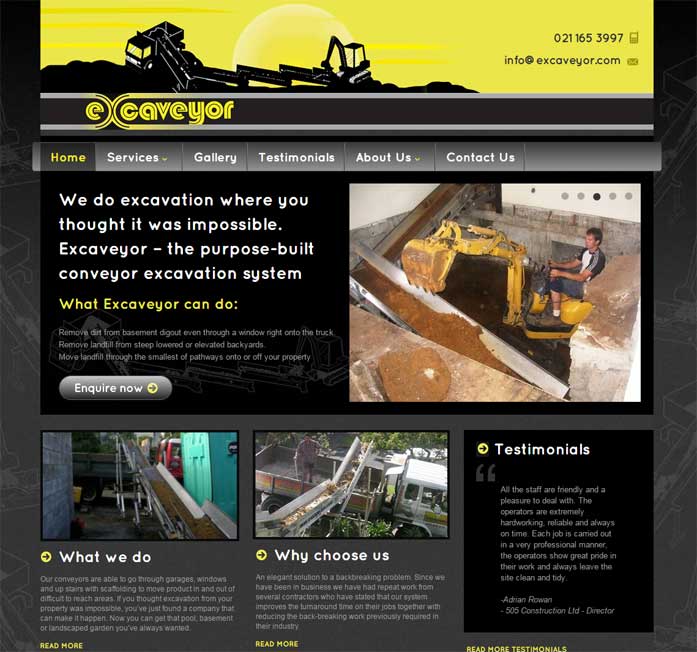






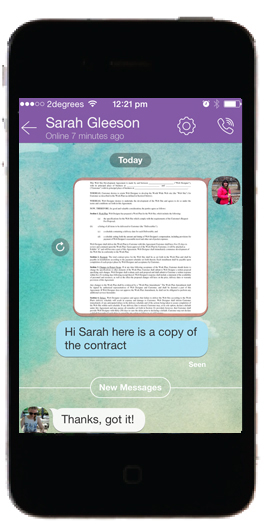 Viber is a great app to use to keep in contact with people when you are overseas. The app allows you to send free messages and free calls to other Viber users. You can download it to your smartphone, or use it on desktop.
Viber is a great app to use to keep in contact with people when you are overseas. The app allows you to send free messages and free calls to other Viber users. You can download it to your smartphone, or use it on desktop. Your product pages on your website are extremely important in converting visitors to your site, into customers. In order to make purchasing decisions, you need to provide as much information as possible to your potential customer. This includes multiple product views, detailed descriptions and delivery information. Think of your customer when designing your product page. You need to answer their questions before they’ve even asked them and alleviate purchasing anxiety. Do not let them become frustrated with your website or lack of detail and turn to a competitor to complete their purchase.
Your product pages on your website are extremely important in converting visitors to your site, into customers. In order to make purchasing decisions, you need to provide as much information as possible to your potential customer. This includes multiple product views, detailed descriptions and delivery information. Think of your customer when designing your product page. You need to answer their questions before they’ve even asked them and alleviate purchasing anxiety. Do not let them become frustrated with your website or lack of detail and turn to a competitor to complete their purchase.
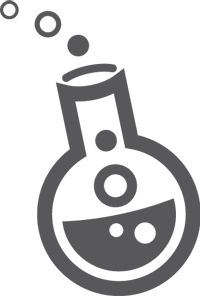 On a daily basis, Zeald customers are adding new products to their stores, setting up email campaigns, changing forms, creating coupons, writing blog posts, and so on. However, an often overlooked step in the process is testing.
On a daily basis, Zeald customers are adding new products to their stores, setting up email campaigns, changing forms, creating coupons, writing blog posts, and so on. However, an often overlooked step in the process is testing.
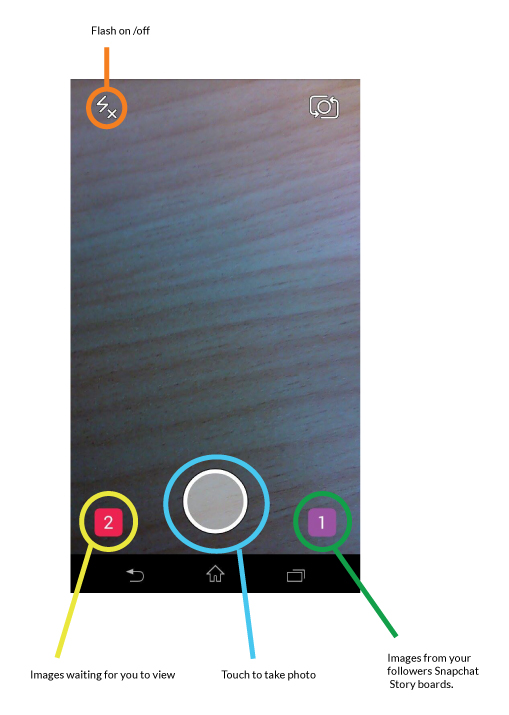
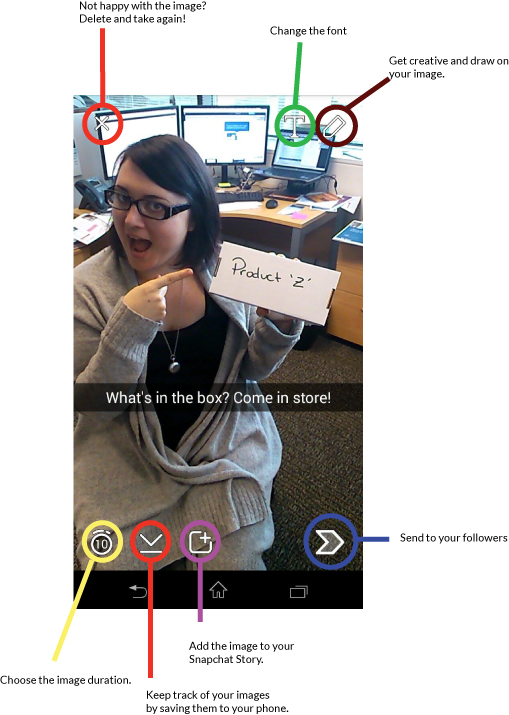
 VideoBite makes it easy to create short movies on your smartphone—no experience necessary!
VideoBite makes it easy to create short movies on your smartphone—no experience necessary!