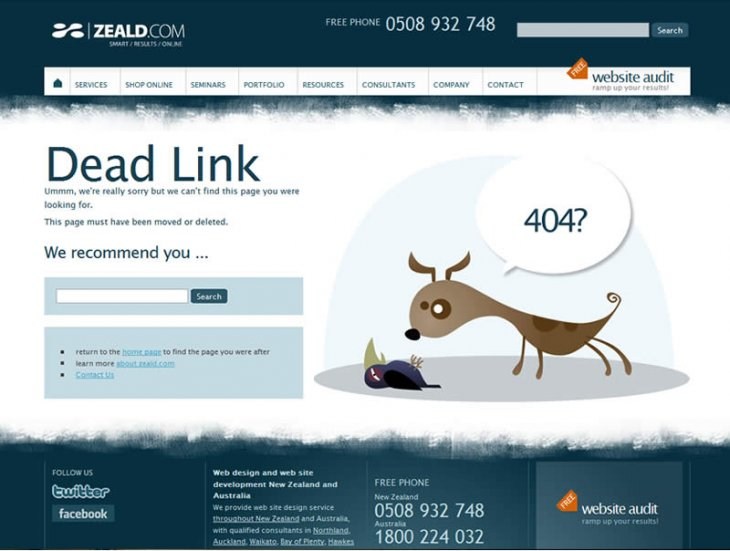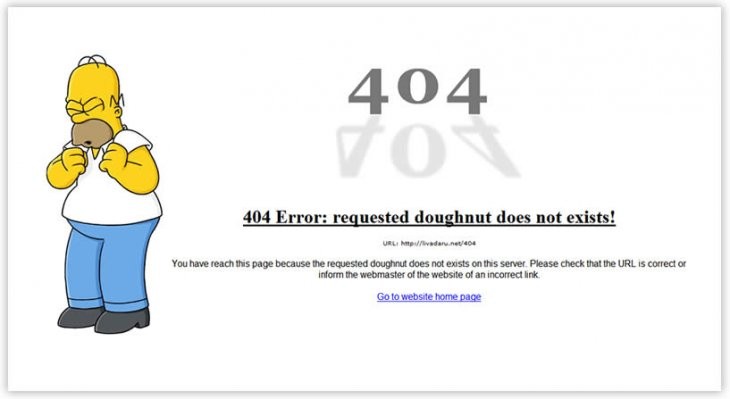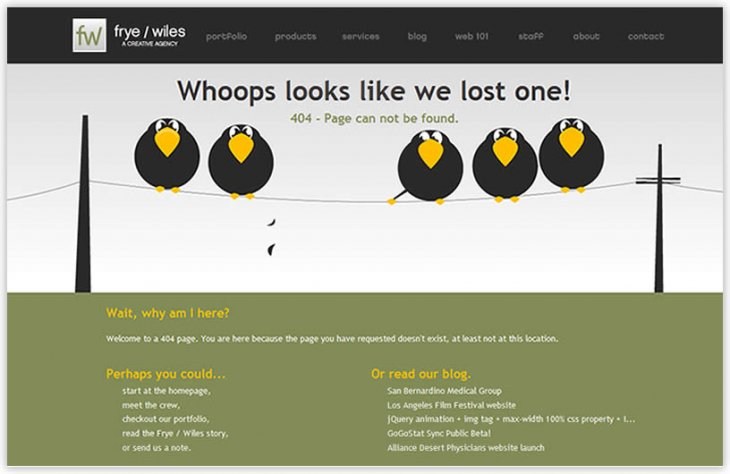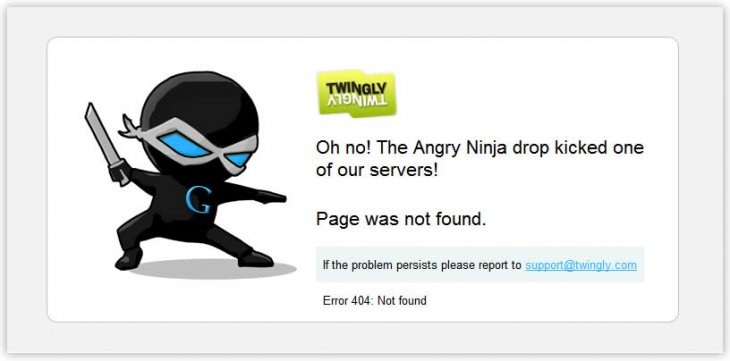Without a doubt, one of the biggest trends in the online space at the moment (aside from social media) is the rise of the use of mobile devices to browse the internet. Widespread acceptance and use of devices such as the iPhone and iPad, along their Android-compatible competitors, has seen a huge rise in the number of people with access to the internet through their phone and, as mobile data rates come down, this trend is only going to accelerate in the coming years – both in New Zealand and abroad.
As NZ businesses become more aware of this trend, we are starting to receive the odd related question – do I need to have a specific mobile-compatible version of my website? Am I losing business by not having one?
A bit of history - mountain to Mohammad & all that ...
In the early days, mobile devices were very restrictive in their navigation of websites. This resulted in some websites being created specifically for browsing on mobile phones. However, it was always highly unlikely that the internet would reinvent itself to support these restrictions. According to the Netcraft Web Server Survey, as at June 2011 there were around 346 million websites on the internet – that’s a lot of sites to rebuild to support these technological restrictions!
Instead, what we have seen over the last few years (especially with the release of the iPhone – thanks Mr Jobs), is a major leap forward in the ability for mobile devices to correctly display normal websites, and allow people to navigate them easily. In this day and age, provided the site is well designed & built, it should be relatively easy for a mobile user to navigate and read – as is.
Let’s back up for a second
To objectively consider the relevance of a mobile specific website for your business, I think it’s important we step back for a moment and consider your objectives in getting a website in the first place. For most businesses we encounter in the NZ marketplace, their primary objective is to generate sales and/or leads.
So when we are asking – “should I have a mobile website?”, one could argue the question actually is “will a mobile website generate more sales or leads for my business”. Or even more accurately, “will the time and money I invest in building, running and maintaining a mobile version of my website provide me with more sales or leads than other activities I could be investing that same time and money in”.
The success of your website is ultimately determined by your ability to get targeted prospects to your website, and once they arrive, convince them to do business with you – to actually pick up the phone and call, or enter their credit card details and make an online purchase.
So should I get a mobile version?
Unfortunately, the majority of NZ businesses we encounter are struggling with the core requirements for a successful website. Because of this, I believe we could compile quite a list of areas to invest into with regard to the average website that would provide greater return on investment, than the creation of a mobile version of the site.
Would a well thought out, well planned mobile version be useful? Most definitely. Would I recommend it in a perfect world where businesses had unlimited resources? Most definitely. However, in the world of very limited time and budgets, I would argue there are much bigger fish to fry. Areas such as; testing headlines, strategy sessions (to help understand your target customers better), planning and organising targeted promotional campaigns and usability testing would all provide greater return on investment than the creation of a mobile version of the site.
Only once all of that is sorted, would I recommend you get down to the ‘finer details’ such as custom versions of the website for mobile devices.
Ultimately, it is essential that our website is persuasive in the first place - otherwise you just end up with a mobile version of your website that still doesn’t persuade customers to buy – it’s fractionally easier to use, but still convinces no one.
Have one website that works for everything.
My advice is to keep it simple. The last thing we want to do is distract you from is having a highly persuasive website – especially when killing two birds with one stone is so easy. A Zeald website naturally suits mobile browsing in a lot of ways:
- We recommend that all your web content is in HTML (rather than in images etc). This means it will load quickly and automatically scale to a phone’s browser window as a visitor zooms in and out.
- We help you create a website that loads quickly – essential for slow and costly mobile web connections.
- We educate & assist you to identify topics for large (in font size), compelling headlines which spark attention – these can be read when ‘zoomed out’ on a mobile device & can be used to convince the visitor it is worth their time to zoom in on that section and read the detail.
- We don’t recommend using flash, which doesn’t work on iPhones.
- We avoid drop menus or any ‘rollover’ functions – they don’t work on phones either.
Users who visit your website with an iPhone or similar mobile device will still be able to browse it easily and look for the information they want. For return visitors it has the additional advantage of looking familiar when they loaded your site on their laptop (navigation hasn’t moved, the layout of the website is as they would expect).
Whatever the case – it will be the effectiveness of the content on the website that determines whether they buy from you or not. How well you answer their questions, and persuade them to trust and do business with you.

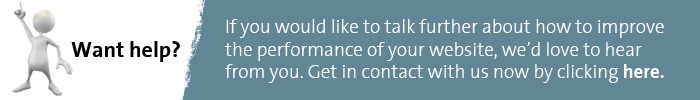

 Nearly a third of New Zealand internet users access the internet via a Smartphone; and this trend will continue to grow in the future. This means that with more and more different types and sizes of devices coming online, your website pages will need to look different depending upon what is displaying them. Enter responsive design.
Nearly a third of New Zealand internet users access the internet via a Smartphone; and this trend will continue to grow in the future. This means that with more and more different types and sizes of devices coming online, your website pages will need to look different depending upon what is displaying them. Enter responsive design.
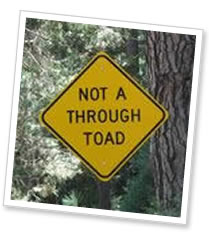 not only be embarrassing but cost you money too. Shoppers nabbed a real bargain at Comet, an appliance retailer in the UK, when they made a costly mistake on their online store by misprinting the price of an Aiwa hi-fi which regularly retails for £89.00, instead listing it at the amazing price of £8.43. The company lost a huge amount of money before they corrected the error.
not only be embarrassing but cost you money too. Shoppers nabbed a real bargain at Comet, an appliance retailer in the UK, when they made a costly mistake on their online store by misprinting the price of an Aiwa hi-fi which regularly retails for £89.00, instead listing it at the amazing price of £8.43. The company lost a huge amount of money before they corrected the error. picozu
picozu
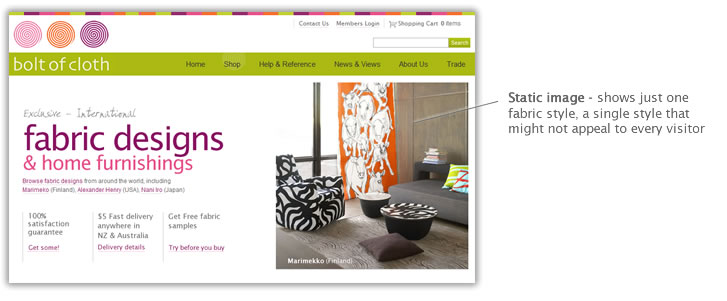
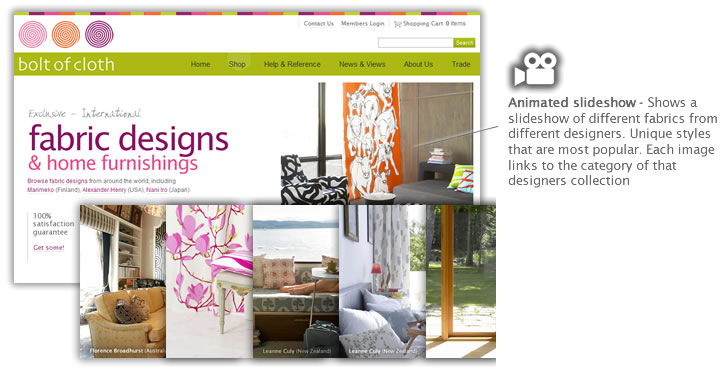
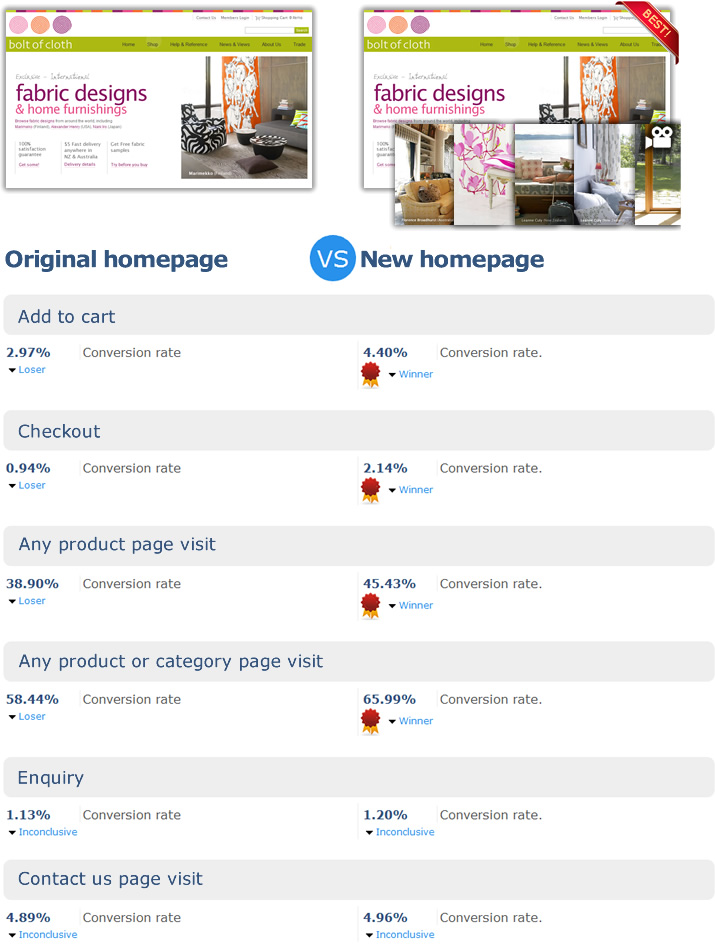
 We want to help...
We want to help...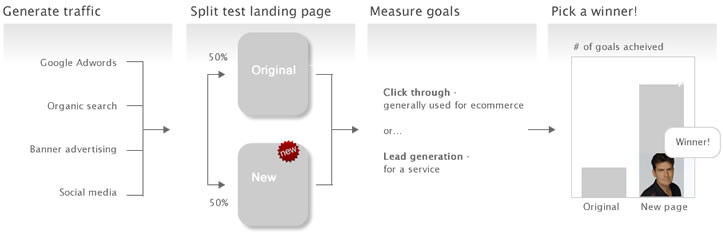
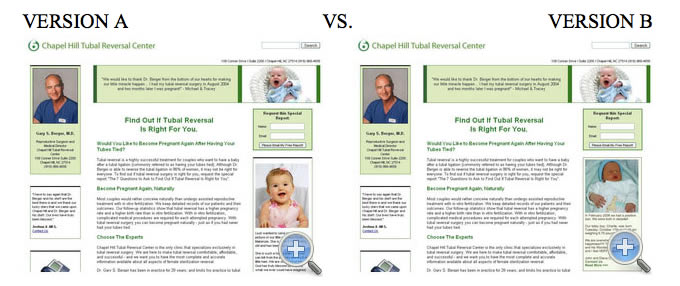
 Last year was a huge year with major changes in the way that people have used the Internet, which in turn changed the way businesses market their products and services. 2011 is set to follow the trends started in 2010. Here are our top 8 picks of the some of the predictions:
Last year was a huge year with major changes in the way that people have used the Internet, which in turn changed the way businesses market their products and services. 2011 is set to follow the trends started in 2010. Here are our top 8 picks of the some of the predictions: