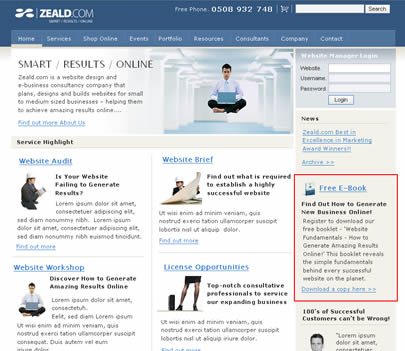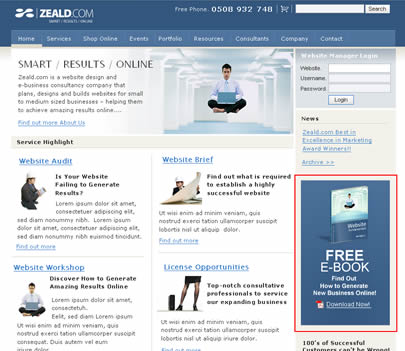Optimising your web pages for the search engines
Once you have discovered your target search phrases the next step is to saturate the content of your web pages with these keywords. Ensure that important keywords have pages of content specifically dedicated to them. Be careful to ensure that the keywords are in appropriate context however, as 'keyword stuffing' can result in penalisation.
This section looks at how you can optimise your web pages to increase your chances of achieving good page rankings, for target keywords and phrases within the search engines.
Search engines rank your web page, for a keyword or phrase, based on the location of the keyword or phrase and the frequency the keyword or phrase appears in your page. Location is where on the web page a keyword or phrase is located and frequency is how often it appears on the web page, with some locations more important than others. Each of the key locations is outlined below, ranked in order of highest importance:
Theme your web pages
One of the best ways to optimise your web pages is to structure them into well defined themes. One of the best aspects of themes is that they help keep your website well organized and on-topic - something that can become quite difficult as your online presence evolves and grows. A correct theming structure will help you maintain a clear delineation between the different areas of your site, and allow you to target specific keywords and keyword variations to particular sections.A themed website should follow a structure similar to this:
- First level: Buy Meat Online in New Zealand
- Second level: Buy Beef Online
- Third Level: Buy Beef T-Bone Steaks Online
The key is to forget about the search engines as much as possible and just write and create your site with the single purpose of reaching your target audience. Stay focused on this goal alone. When you are done, then you can review it in the light of the guidelines below and tweak it to fit.
Content optimisation guidelines
- Incorporate the important key words and key phrases in the 'Heading 1', 'Heading 2' and 'Heading 3' formats.
- Optimise your meta data so that it includes your key words and key phrases.
- Include key words and key phrases in your internal links between pages whenever possible.
Title
The most important place to locate your keywords or phrases is in your web page titles. The title is the text that appears in the title bar of the web browser.
Headings
The second most important place to locate your keywords and phrases is in the headings of your website content. Within any web page you can have different levels of headings (heading 1, 2, 3 and so on). ‘Heading 1’ is the most important, with sub-headings having less ‘importance’.
Main text
The main text is one of the key content areas of your web page. It is the key area where you can influence the frequency of a keyword or phrase on your web page.
Graphics
Text that is inserted as a graphic on your web page cannot be ‘indexed’ by the search engines. However, graphics can include something called ‘alt’ text, which describes what the image is ‘about’, and this can be indexed. Make sure you use the ‘alt’ field to describe what each of your images is about.
Meta data
Meta data is the information that is included on a web page that is invisible to the online user, but is visible to a search engine. Meta information is designed to explain to a search engine what a web page is about. There are a number of different types of Meta information that can be included in a web page. The two most important types are:
Meta description
The Meta description in a web page describes in ‘plain English’ what the web page is about. The Meta description is very important, as some search engines will use this to describe your web page in the search results.
Meta keywords
The Meta keywords in a web page outline the key words that best describe the content of your web page. The use of Meta keywords has been subject to abuse by many authors in a quest to obtain higher search engine rankings. Because of this, many search engines now disregard Meta keywords completely, so do not spend too much time on your Meta keywords selection.
It is difficult to balance the needs of writing good sales copy versus the needs of writing copy that is optimised for the search engines. It is something that you will have to work out to achieve the best balance that you possibly can. That or hire one of our specialists to do this for you.
Look to write your copy so that your shortlist of keywords and phrases appear in the elements listed above as often as possible. Try different variations and measure the results.
A careful balance
It is difficult to balance the needs of writing good sales copy versus the needs of writing copy that is optimised for the search engines. It is something that you will have to work out to achieve the best balance that you possibly can. That or hire one of our specialists to do this for you.Look to write your copy so that your shortlist of keywords and phrases appear in the elements listed above as often as possible. Try different variations and measure the results.