Testing, testing, 1, 2, 3.
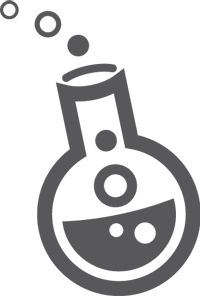 On a daily basis, Zeald customers are adding new products to their stores, setting up email campaigns, changing forms, creating coupons, writing blog posts, and so on. However, an often overlooked step in the process is testing.
On a daily basis, Zeald customers are adding new products to their stores, setting up email campaigns, changing forms, creating coupons, writing blog posts, and so on. However, an often overlooked step in the process is testing.
Testing is a fundamental part of having a website. It pays to set aside some time on a regular basis to test your main conversion pathways, so you can catch a bug before your customers do.
What should I be testing?
You want your customers to have a positive experience and return again. Not testing your website can cause a lot of frustration. It is important to check any change you make before running with it. We have developed a testing checklist for you to run through.
-
Conversion Pathway
You should think about your main conversion pathways and test these on a regular basis, across the main browsers (Google Chrome, Mozilla Firefox, Internet Explorer, Safari). Does the link work? Does the form work? Does the shopping cart work? Test as a customer (front end) and as yourself (back end), meaning can you easily purchase a product or fill in an enquiry form as a customer would and receive confirmation emails; do you receive the notification of these orders/enquiries so you can then process them?
For instance... making your website live without testing your enquiry link and email address, so when a customer clicks on the link to email you, the email goes nowhere. This could result in numerous enquiries going unanswered.
-
New Software
If you are about to launch a new software development, you should also assist with testing as per the checklist. New software also goes through a two-phase process of alpha and beta testing during development:
- Alpha with internal testing - You the client goes through the conversion pathway - The alpha is what is presented at the launch plan.
- Beta is deploying / announcing with just a select few of your customers - guinea pigs before a full blown email out to all your customers.New features/ Upgrades/Downgrades
Basically if you change something you should test it.
Imagine if you changed the price on a product and didn't test to see what your customers see. You could end up selling a product at the wrong price, before the mistake is noticed.
-
Coupons
Check to see if the coupons work, test them on excluded products and after expiry date too (change the date settings on your computer.)
-
Email Marketing/Newsletters
Test links. Check send times and dates. Check the subject line. How does your email look in different email programs? Test in Outlook, Gmail, Yahoo! Mail, Hotmail, Thunderbird. How does your email look in popular email devices? Are there any spelling errors?
A company is able to set up a draft email marketing campaign for a future date, using it to edit and craft their ideas. Unfortunately, they may forget that it is still there when the date comes around. In doing so, an email would be sent out with outdated info, prices, offers, and spelling errors.
Testing is second nature at Zeald, we ensure that every element on the website, and every item that we send out, has been tested and viewed by multiple people. This increases our chance of catching any errors.
Test checklist:
Pathway Testing |
Email Testing |
Software Testing |
|
|
|


Comments